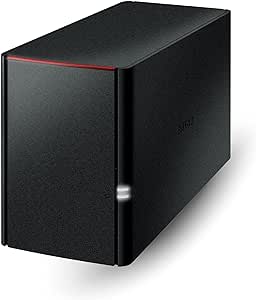In today's digital age, businesses, regardless of size, grapple with ever-increasing data storage needs. From large files to critical documents, the demand for storage space is relentless. Network Attached Storage (NAS) offers an efficient and scalable solution to address these challenges. This white paper explores how businesses can leverage NAS to optimize storage, improve productivity, and ensure data security.
Solving Storage Space Constraints with NAS: A Comprehensive Guide for Small Businesses
Introduction
In today's digital age, businesses, regardless of size, grapple with ever-increasing data storage needs. From large files to critical documents, the demand for storage space is relentless. Network Attached Storage (NAS) offers an efficient and scalable solution to address these challenges. This white paper explores how businesses can leverage NAS to optimize storage, improve productivity, and ensure data security.
Understanding NAS: A Brief Overview
A NAS is a dedicated storage device connected to a network, providing centralized storage for multiple devices. It offers several advantages, including:
- Centralized Storage: Consolidate data from various devices onto a single device.
- Remote Access: Access files from anywhere with an internet connection.
- Data Backup and Recovery: Implement robust backup strategies to protect critical data.
- File Sharing: Easily share files among team members.
- Enhanced Security: Implement advanced security measures to safeguard sensitive information.
Choosing the Right NAS
Selecting the appropriate NAS involves considering factors such as:
- Storage Capacity: Assess future storage needs and choose a NAS with sufficient capacity.
- Performance: Opt for a NAS with fast processors and ample RAM for efficient file transfer and access.
- Network Connectivity: Ensure compatibility with your network infrastructure (e.g., Ethernet, Wi-Fi).
- Security Features: Prioritize NAS devices with robust security features like encryption and user access controls.
- Scalability: Consider the potential for future expansion and the ability to add more storage drives.
Implementing NAS in Your Small Business
1. Physical Setup:
- Connect the NAS to your network router using an Ethernet cable.
- Power on the NAS and follow the manufacturer's instructions to complete the initial setup.
2. Software Configuration:
- Install the NAS's operating system (e.g., Synology DSM, QNAP QTS).
- Create user accounts for different team members with appropriate permissions.
- Set up shared folders for different departments or projects.
- Configure backup schedules and data replication strategies.
3. Device Integration:
For PCs and Laptops:
- Network Drive Mapping: Map network drives to your NAS shares for easy access.
- File Synchronization Tools: Use tools like Syncthing or Resilio Sync to synchronize files between your devices and the NAS.
- NAS-Specific Software: Utilize manufacturer-provided software for seamless integration and advanced features.
For Mobile Devices (Phones and Tablets):
- Mobile Apps: Install the NAS's mobile app to access and manage files remotely.
- Cloud Sync Services: Integrate with cloud storage services like Google Drive or Dropbox to synchronize files between your devices and the NAS.
Optimizing Storage and Performance
- File Organization: Create a well-structured folder hierarchy to efficiently manage files.
- Data Deduplication: Enable data deduplication features to reduce storage consumption.
- Regular Cleanup: Delete unnecessary files and folders to free up space.
- Monitor NAS Health: Use the NAS's monitoring tools to track disk health, network traffic, and system performance.
Security Considerations
- Strong Passwords: Use strong, unique passwords for all user accounts.
- Regular Firmware Updates: Keep the NAS's firmware up-to-date to address security vulnerabilities.
- Network Security: Implement network security measures like firewalls and intrusion detection systems.
- Data Encryption: Enable encryption to protect sensitive data in transit and at rest.
Conclusion
By effectively implementing NAS, small businesses can overcome storage limitations, enhance productivity, and safeguard critical data. With careful planning and configuration, NAS can become a valuable asset, empowering businesses to thrive in the digital age.
References:
- Synology: https://www.qnap.com/
- Western Digital: https://www.seagate.com/
Note: For specific instructions and troubleshooting, refer to the documentation provided by your NAS manufacturer.
Would you like to delve deeper into any specific aspect of NAS implementation, such as advanced backup strategies, disaster recovery planning, or performance optimization? Contact keencom[uter.com for details.