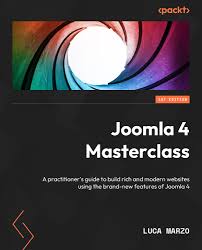A Comprehensive White Paper on Joomla 4 Masterclass
Understanding the Task
Before we delve into the white paper, let's clarify the scope:
-
Focus: Joomla 4, a popular content management system (CMS).
-
Goal: Provide a comprehensive overview, including key features, best practices, and potential use cases.
Proposed Structure
-
Introduction
-
Brief overview of Joomla and its history.
-
Introduce Joomla 4 and its major improvements over previous versions.
-
State the purpose of the white paper: to provide a comprehensive guide.
-
-
Core Features and Benefits
-
Accessibility: Discuss Joomla 4's commitment to accessibility standards.
-
Performance: Explore the performance enhancements in Joomla 4.
-
Security: Discuss the security features and best practices for Joomla 4.
-
Extensibility: Explain the extensibility options available in Joomla 4 (extensions, templates).
-
User Experience: Discuss the improved user experience in Joomla 4's backend and frontend.
-
-
Getting Started with Joomla 4
-
Installation and Setup: Guide users through the installation process and initial configuration.
-
Creating Content: Explain how to create different types of content (articles, pages, categories).
-
Managing Users and Roles: Discuss user management and role-based permissions.
-
-
Building Websites with Joomla 4
-
Templates and Layouts: Explore the options for customizing website layouts and templates.
-
Modules and Components: Explain how to use modules and components to add functionality to your website.
-
Menu Management: Discuss creating and managing navigation menus.
-
SEO Optimization: Provide tips for optimizing Joomla websites for search engines.
-
-
Advanced Joomla 4 Features
-
Custom Fields: Explain how to create custom fields for content.
-
Workflows: Discuss setting up workflows for content approval and moderation.
-
Multilingual Websites: Explore how to create multilingual websites with Joomla 4.
-
Integration with Other Systems: Discuss integrating Joomla with other systems (e.g., e-commerce, CRM).
-
-
Best Practices and Tips
-
Security Best Practices: Provide recommendations for securing a Joomla 4 website.
-
Performance Optimization: Offer tips for improving website performance.
-
Accessibility Guidelines: Discuss how to make a Joomla website accessible to all users.
-
Community and Support: Highlight the Joomla community and available support resources.
-
-
Conclusion
-
Summarize the key points covered in the white paper.
-
Reinforce the value of Joomla 4 as a powerful CMS.
-
Encourage readers to explore further resources and join the Joomla community.
-
Additional Considerations
-
Target Audience: Consider the level of technical expertise of your readers (e.g., beginners, experienced developers). Tailor the content accordingly.
-
Visual Aids: Use screenshots, diagrams, and code examples to enhance understanding.
-
Case Studies: Showcase real-world examples of websites built with Joomla 4.
-
References: Cite relevant sources, including the Joomla documentation and community resources.
By following this structure and incorporating these additional considerations, you can create a comprehensive white paper that effectively guides readers through the world of Joomla 4. Would you like to focus on a specific aspect of Joomla 4 or discuss any particular challenges in more detail?
References for a Joomla 4 Masterclass White Paper
Official Joomla Documentation:
-
Joomla Documentation: https://www.joomla.org/
Community Resources:
-
Joomla Forums: https://forum.joomla.org/
-
Joomla Documentation: https://www.joomla.org/
Books and Tutorials:
-
Joomla 4: The Complete Guide by Michael Babker and Brian Teeman
-
Joomla 4 Development Cookbook by Michael Babker and Brian Teeman
-
Learning Joomla 4 by Michael Babker and Brian Teeman
-
Joomla 4: The Beginner's Guide by Michael Babker and Brian Teeman
-
Mastering Joomla 4 by Michael Babker and Brian Teeman
Online Courses and Tutorials:
-
Udemy: Offers various Joomla 4 courses.
-
LinkedIn Learning: Provides courses on Joomla development.
-
YouTube: Many creators offer free Joomla tutorials.
Additional Resources:
-
W3Schools: Provides tutorials on HTML, CSS, and JavaScript, which are essential for web development, including with Joomla.
-
MDN Web Docs: A comprehensive resource for web development technologies.
Note: This list provides a starting point for references. You may find additional resources based on your specific needs and the depth of coverage you want to include in your white paper. Contact keencomputer.com for details.