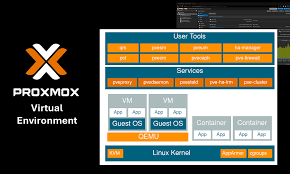Proxmox Virtual Environment (VE) has emerged as a powerful and versatile open-source platform for managing virtualized environments. This whitepaper explores the suitability of Proxmox VE for software development and testing, highlighting its key features, benefits, and considerations. By leveraging Proxmox VE, organizations can establish efficient, scalable, and cost-effective virtual cloud environments to accelerate development cycles, enhance testing processes, and improve overall software quality.
Proxmox VE as a Robust Virtual Cloud Platform for Software Development and Testing
Abstract
Proxmox Virtual Environment (VE) has emerged as a powerful and versatile open-source platform for managing virtualized environments. This whitepaper explores the suitability of Proxmox VE for software development and testing, highlighting its key features, benefits, and considerations. By leveraging Proxmox VE, organizations can establish efficient, scalable, and cost-effective virtual cloud environments to accelerate development cycles, enhance testing processes, and improve overall software quality.
Introduction
In today's fast-paced software development landscape, organizations need flexible and efficient tools to manage their development and testing environments. Traditional physical infrastructure can be costly, time-consuming, and difficult to scale. Virtualization offers a solution by enabling the creation of multiple virtual machines (VMs) on a single physical server, providing greater resource utilization and flexibility. Proxmox VE, with its user-friendly interface and comprehensive feature set, has become a popular choice for building virtualized development and testing environments.
Key Features of Proxmox VE
Proxmox VE offers a range of features that make it well-suited for software development and testing:
- KVM and LXC Support: Proxmox VE supports both full virtualization (KVM) and lightweight containerization (LXC), allowing users to choose the appropriate virtualization technology for their specific needs.
- Web-Based Management Interface: The intuitive web-based interface simplifies the management of VMs, containers, storage, and networking.
- High Availability Clustering: Proxmox VE supports high availability clustering, ensuring business continuity and minimizing downtime.
- Software-Defined Storage: Flexible storage solutions, including ZFS and Ceph, enable efficient storage management and data protection.
- Network Management: Advanced network management capabilities allow for the creation of virtual networks and the configuration of network rules.
- Template-Based Deployment: Pre-configured templates can be used to rapidly deploy VMs and containers, accelerating the provisioning process.
- Backup and Restore: Built-in backup and restore functionality ensures data protection and enables easy disaster recovery.
Benefits of Using Proxmox VE for Software Development and Testing
- Cost-Effectiveness: By consolidating multiple virtual machines onto fewer physical servers, Proxmox VE helps reduce hardware costs and energy consumption.
- Scalability: Easily scale development and testing environments up or down to meet changing demands.
- Flexibility: Create a variety of virtual environments with different operating systems and configurations.
- Rapid Deployment: Quickly deploy new virtual machines and containers using templates.
- Isolation: Isolate development and testing environments to prevent interference and maintain security.
- Disaster Recovery: Backup and restore functionalities ensure business continuity.
- Open-Source Flexibility: Benefit from the open-source community and customize the platform to specific needs.
Use Cases for Proxmox VE in Software Development and Testing
- Development Environments: Create isolated development environments for each developer, ensuring consistent configurations and minimizing conflicts.
- Testing Environments: Set up various testing environments, including unit testing, integration testing, and system testing, to thoroughly validate software.
- Continuous Integration and Continuous Delivery (CI/CD): Automate the build, test, and deployment processes using Proxmox VE as the underlying infrastructure.
- Microservices Architecture: Deploy and manage microservices in a containerized environment, providing flexibility and scalability.
- Cloud-Native Applications: Develop and test cloud-native applications using container-based technologies like Docker and Kubernetes.
Considerations and Best Practices
- Hardware Requirements: Ensure that the underlying hardware meets the performance and capacity requirements of your virtualized workloads.
- Network Configuration: Properly configure the network to support virtualized environments and provide adequate bandwidth and security.
- Storage Planning: Design a robust storage strategy to meet the storage needs of your virtual machines and containers.
- Security: Implement appropriate security measures, including strong passwords, access controls, and regular security updates.
- Performance Tuning: Optimize the performance of your virtual environments by fine-tuning resource allocation and configuration settings.
- Backup and Disaster Recovery: Regularly back up your virtual machines and containers and have a disaster recovery plan in place.
Conclusion
Proxmox VE offers a powerful and flexible platform for software development and testing. By leveraging its key features and benefits, organizations can create efficient, scalable, and cost-effective virtual cloud environments. By following best practices and considering the factors discussed in this whitepaper, organizations can effectively utilize Proxmox VE to accelerate development cycles, improve software quality, and achieve greater agility in their software development processes.
References
- Proxmox VE Official Website: https://pve.proxmox.com/pve-docs/
Note: This whitepaper provides a general overview of Proxmox VE and its potential for software development and testing. Specific requirements and configurations may vary depending on individual needs. It is recommended to consult the official Proxmox VE documentation and community resources for more detailed information and guidance. contact keencomputer.com for details.