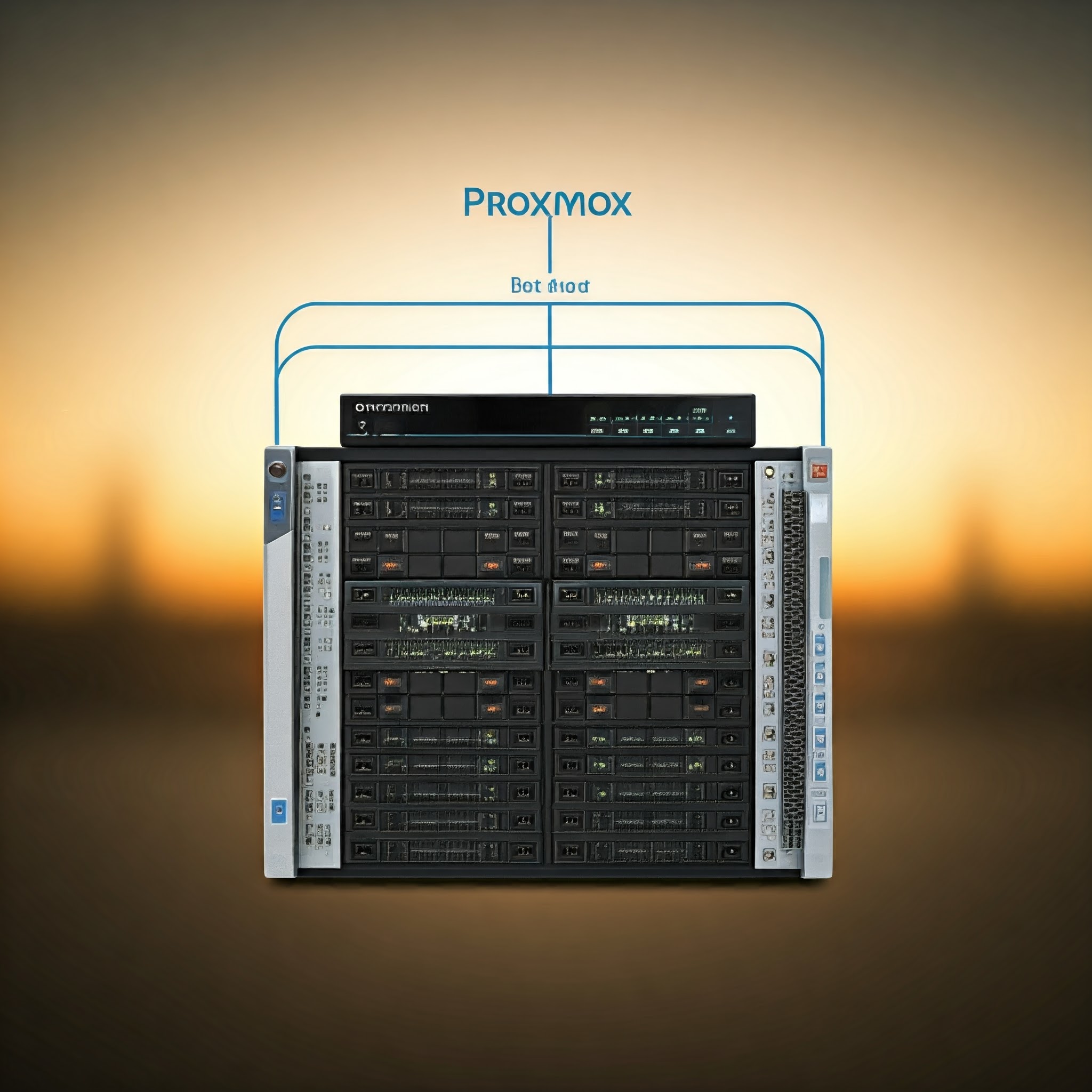White Paper: Building a Proxmox-Based Virtual Cloud for SaaS Development and Testing with a Load Balancer
Introduction
This white paper outlines the steps involved in constructing a Proxmox-based virtual cloud environment tailored for SaaS development and testing, incorporating a load balancer for efficient resource allocation and scalability. Proxmox, a powerful open-source virtualization platform, provides a robust foundation for creating such a cloud infrastructure.
Understanding Proxmox and Virtualization
Proxmox VE is a virtualization platform that combines the strengths of KVM (Kernel-based Virtual Machine) and OpenVZ. It offers a user-friendly web interface for managing virtual machines (VMs) and containers.
Virtualization is the process of creating virtual instances of hardware or software within a single physical system. This allows multiple operating systems and applications to run simultaneously on a single machine, improving resource utilization and flexibility.
Building the Virtual Cloud Infrastructure
1. Hardware Requirements:
-
Server: A server with sufficient CPU, RAM, storage, and network bandwidth to accommodate your virtual machines.
-
Network: A network infrastructure with appropriate switches and routers to support the virtual cloud environment.
2. Proxmox Installation:
-
Install Proxmox VE on your server following the official installation guide.
-
Configure storage and networking settings as needed.
3. Create Virtual Machines:
-
Use the Proxmox web interface to create virtual machines for your SaaS development and testing environments.
-
Assign appropriate resources (CPU, RAM, storage) to each VM based on its requirements.
-
Install the desired operating systems and software on the VMs.
4. Configure Networking:
-
Set up virtual networks and assign network interfaces to your VMs.
-
Configure firewall rules to control network traffic and security.
5. Install Load Balancer:
-
Choose a load balancer solution that integrates well with Proxmox. Options include HAProxy, Nginx, or a dedicated hardware load balancer.
-
Configure the load balancer to distribute traffic across your virtual machines based on various criteria (e.g., round robin, least connections, weighted least connections).
Implementing a Load Balancer
A load balancer is essential for distributing traffic across multiple virtual machines, ensuring optimal performance and scalability. Here are some key considerations:
-
Load Balancing Algorithm: Select an appropriate algorithm based on your application's requirements and traffic patterns.
-
Health Checks: Implement health checks to monitor the availability and performance of individual virtual machines.
-
Session Affinity: Determine whether session affinity is necessary for your application and configure the load balancer accordingly.
-
Persistence: Implement persistence mechanisms to maintain user sessions across different virtual machines.
Developing and Testing SaaS Applications
-
Deploy SaaS Applications: Deploy your SaaS applications on the virtual machines within your cloud environment.
-
Test and Iterate: Thoroughly test your applications in various scenarios to ensure they meet performance, scalability, and security requirements.
-
Iterative Development: Use the virtual cloud environment to rapidly iterate on your SaaS applications, making changes and improvements as needed.
Benefits of a Proxmox-Based Virtual Cloud
-
Cost-Effective: Virtualization allows you to optimize resource utilization, reducing hardware costs.
-
Scalability: Easily add or remove virtual machines to accommodate changing workloads.
-
Flexibility: Deploy different operating systems and applications on the same physical infrastructure.
-
Centralized Management: Manage your virtual cloud environment through the Proxmox web interface.
-
Security: Implement robust security measures, such as firewalls and access controls.
Conclusion
By following the steps outlined in this white paper, you can successfully build a Proxmox-based virtual cloud environment that is well-suited for SaaS development and testing. The inclusion of a load balancer will ensure efficient resource allocation, improved performance, and enhanced scalability, making your cloud infrastructure a valuable asset for your organization. Contact keencomputer.com for details
References
Proxmox and Virtualization:
-
Proxmox VE Documentation: https://pve.proxmox.com/pve-docs/
-
KVM: https://en.wikipedia.org/wiki/Kernel-based_Virtual_Machine
Load Balancing:
-
Nginx: https://nginx.org/en/
SaaS Development and Testing:
-
Cloud Native Computing Foundation (CNCF): https://www.cncf.io/
-
Continuous Integration/Continuous Delivery (CI/CD): https://en.wikipedia.org/wiki/Continuous_integration
-
Agile Development Methodology: https://en.wikipedia.org/wiki/Agile_software_development
General IT Infrastructure:
-
Network Architecture: https://en.wikipedia.org/wiki/Network_architecture
-
Data Center Design: https://en.wikipedia.org/wiki/Data_center
Note: This list provides a general overview of relevant resources. For more in-depth information, consult the official documentation of Proxmox, load balancers, and other related technologies. Additionally, consider exploring online communities and forums related to virtualization, cloud computing, and SaaS development for specific use cases and best practices.