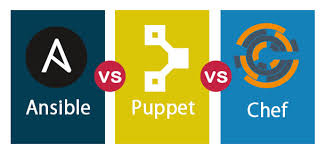Managing and maintaining a large number of servers can be a daunting task. This white paper explores how three powerful tools – Chef, Puppet, and Bash scripting – can significantly streamline Linux system administration, improve efficiency, and enhance overall system stability.
Linux System Administration: Leveraging Chef, Puppet, and Bash Scripting
1. Introduction
Managing and maintaining a large number of servers can be a daunting task. This white paper explores how three powerful tools – Chef, Puppet, and Bash scripting – can significantly streamline Linux system administration, improve efficiency, and enhance overall system stability.
2. Configuration Management Tools: Chef and Puppet
- Chef:
- Focus: Chef emphasizes a code-driven approach, treating infrastructure as code.
- Key Concepts:
- Cookbooks: Define the desired state of a system, including software installations, configurations, and recipes.
- Resources: Represent individual components of a system, such as files, packages, and services.
- Attributes: Variables that can be used to customize configurations across different environments.
- Strengths:
- Highly flexible and customizable.
- Strong community support and a large ecosystem of cookbooks.
- Well-suited for complex and dynamic environments.
- Puppet:
- Focus: Puppet emphasizes declarative configuration, describing the desired state of the system.
- Key Concepts:
- Manifests: Define the desired state of system resources using a declarative language.
- Modules: Reusable collections of Puppet code that encapsulate common configurations.
- Agents: Run on managed nodes to receive and apply configurations from the Puppet master.
- Strengths:
- Robust and mature platform with a large user base.
- Strong focus on security and compliance.
- Well-suited for large-scale deployments and enterprise environments.
3. Bash Scripting: Automating Repetitive Tasks
- Role in System Administration: Bash scripting is essential for automating repetitive tasks, such as:
- System backups and restores
- User account management
- Software installations and updates
- Log file analysis and monitoring
- System health checks and troubleshooting
- Key Features:
- Powerful scripting language: Provides a wide range of commands and control flow constructs for automating complex tasks.
- Integration with other tools: Easily integrates with other system administration tools, including Chef and Puppet.
- Flexibility and customization: Allows for highly customized and tailored solutions to specific system administration needs.
4. Use Cases
- Deploying and configuring applications: Automate the deployment and configuration of web servers, databases, and other applications across multiple servers.
- Provisioning new servers: Automate the process of provisioning new servers, including installing operating systems, configuring network settings, and installing required software.
- Managing system updates and patches: Automate the process of applying security updates and patches to ensure system security.
- Monitoring and troubleshooting: Automate system monitoring tasks, collect performance data, and automate troubleshooting procedures.
- Enforcing security policies: Automate the enforcement of security policies, such as password complexity requirements and access control rules.
5. Conclusion
Chef, Puppet, and Bash scripting are invaluable tools for modern system administrators. By leveraging these technologies, organizations can significantly improve efficiency, reduce manual effort, and enhance the reliability and security of their IT infrastructure.
References:
- Chef Documentation: https://puppet.com/docs/
- Bash Documentation:
- "Linux System Administration" by Robert Love
- "The Linux Command Line" by William E. Shotts, Jr.
Disclaimer: This white paper provides a general overview of Chef, Puppet, and Bash scripting for Linux system administration. The specific implementation and use cases will vary depending on individual requirements and environments.
This information is for general guidance and may be subject to change. Always refer to the latest documentation and best practices for the most up-to-date information on these technologies.