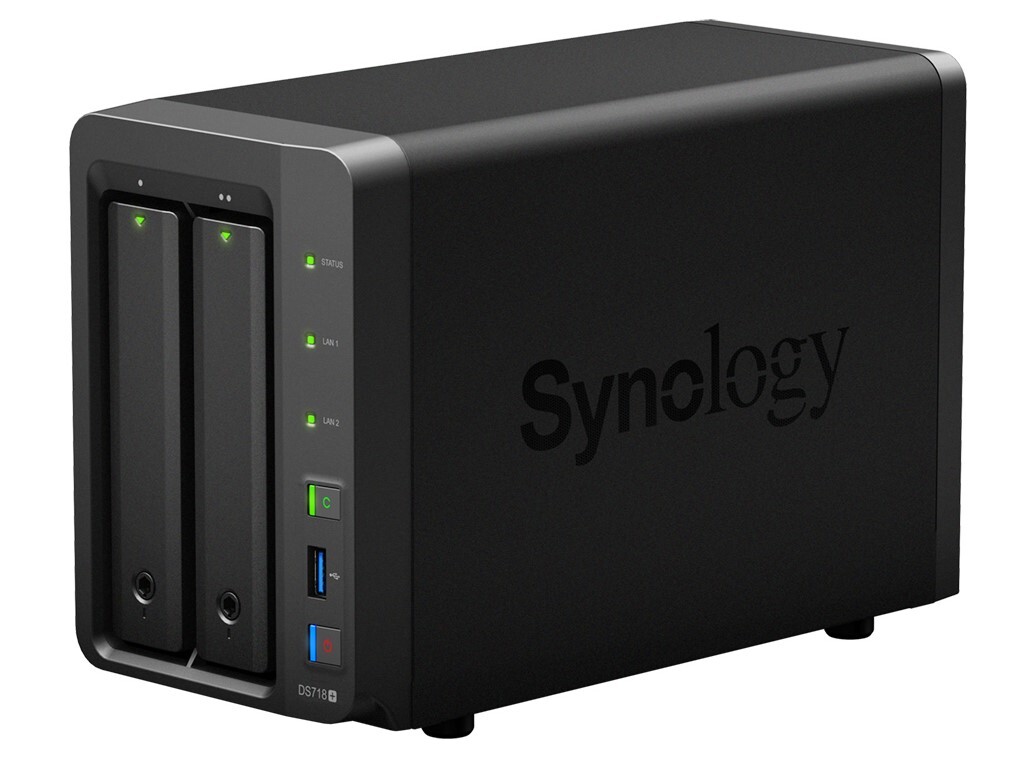Let's dive into the world of Network Attached Storage (NAS). Whether you're a seasoned tech enthusiast or a newcomer, understanding NAS can be both enlightening and practical. Here's a concise guide to get you started:
A Comprehensive Guide to NAS Purchase for Small Businesses
This guide provides a comprehensive overview of Network Attached Storage (NAS) devices, their benefits, and how small businesses can leverage them to improve operations.
What is NAS?
Network Attached Storage (NAS) is a dedicated file storage device connected to a network, providing centralized storage accessible by multiple users and devices.1 It's like a private cloud server within your office, offering file sharing, backup, media streaming, and more.2
Why Choose NAS?
NAS offers several advantages over traditional storage methods:
- Centralized Storage: Consolidates data into a single, easily manageable location.
- Accessibility: Allows authorized users to access files from anywhere on the network, and even remotely.3
- Scalability: Many NAS devices can be expanded as storage needs grow.4
- Data Protection: RAID configurations and backup capabilities protect against data loss.
- Cost-Effectiveness: Can be more affordable than cloud storage for large amounts of data.
- Enhanced Collaboration: Simplifies file sharing and collaboration among team members.5
- Local Control: Offers greater control over data security and privacy compared to public cloud services.6
Key Components of a NAS System:
- Hardware: The physical NAS device, including:
- Drive Bays: Slots for hard drives.
- Processor: The "brain" of the NAS, impacting performance.7
- Memory (RAM): Affects multitasking and performance.8
- Network Interface: Typically Gigabit Ethernet, with some models offering 10 Gigabit or faster.
- Ports: USB, eSATA, etc., for connecting external devices.9
- Software/Operating System: The NAS's operating system, providing the user interface and features.10 Common features include file management, user management, backup utilities, media server functionality, and application support.
- Hard Drives: Crucial for storing the actual data.11 Choose NAS-specific drives designed for continuous operation and vibration resistance. CMR (Conventional Magnetic Recording) drives are generally preferred over SMR (Shingled Magnetic Recording) drives for NAS due to their performance characteristics.
- Network Infrastructure: The network itself (routers, switches, cabling) plays a vital role in NAS performance.
RAID (Redundant Array of Independent Disks):
RAID combines multiple hard drives to improve performance, provide redundancy, or both. It's not a backup solution, but protects against drive failure.
|
RAID Level |
Description |
Pros |
Cons |
Use Cases |
|---|---|---|---|---|
|
RAID 0 |
Striping - Data is split across all drives. |
High performance |
No redundancy - drive failure results in data loss |
Performance-critical applications, non-critical data |
|
RAID 1 |
Mirroring - Data is duplicated on all drives. |
Excellent redundancy |
Lower storage capacity (50% usable) |
Critical data, operating systems |
|
RAID 5 |
Parity - Data and parity information are spread across drives. |
Good balance of performance and redundancy |
Requires at least 3 drives |
General-purpose file sharing and storage |
|
RAID 6 |
Dual Parity - Similar to RAID 5, but with two parity drives. |
Higher redundancy than RAID 5 |
Requires at least 4 drives |
Critical data requiring high availability |
|
RAID 10 |
Combining RAID 1 and RAID 0. |
High performance and redundancy |
Requires at least 4 drives |
Performance and redundancy for critical applications |
Estimating Storage Requirements:
- Current Usage: Calculate current storage consumption across all devices.
- Growth Projection: Estimate annual data growth (consider business expansion, new projects, etc.). A conservative estimate might be 20-30% or higher depending on the industry.
- Timeframe: Project storage needs for the next 2-3 years.
- RAID Overhead: Account for RAID overhead (e.g., RAID 5 uses one drive for parity).
Choosing the Right NAS Model:
Consider these factors:
- Number of Drive Bays: Based on storage needs and future expansion.
- Processor and RAM: Impact performance, especially for demanding applications.12
- Network Connectivity: Gigabit Ethernet is standard; 10 Gigabit or faster is recommended for high bandwidth needs.
- Features: Backup software, media server, remote access, application support, etc.
- Scalability: Can the NAS be expanded with more drives or expansion units?
- Budget: Balance features with cost.
- Vendor Reputation and Support: Consider reliability and support quality.
Use Cases for NAS in Small Businesses (Expanded with Specific Examples):
- Data Backup and Recovery:
- Example: A small architecture firm with 15 employees uses a NAS with RAID 5 for storing project files (CAD drawings, renderings, contracts). They use the NAS's built-in backup software to back up data to an offsite cloud storage service weekly, ensuring protection against fire or theft. They also utilize snapshotting for quick recovery from accidental file deletions. (References: Backblaze 3-2-1 Backup Strategy, Synology Active Backup for Business)
- File Sharing and Collaboration:
- Example: A marketing agency with 20 employees uses a NAS to store marketing assets (images, videos, brochures). They use access control lists (ACLs) to manage user permissions and ensure that only authorized personnel can access sensitive information. They also utilize file versioning to track changes and revert to previous versions if needed.13 (References: QNAP Access Control, Netgear ReadyNAS ACL)
- Surveillance and Security Management:
- Example: A retail store with multiple locations uses NAS devices to store video footage from IP cameras. The NAS supports continuous recording and provides remote access to the footage, allowing the store manager to monitor activity from anywhere.14 The NAS also offers motion detection alerts to notify the manager of any suspicious activity. (References: Milestone Systems Surveillance Solutions, Axis Camera Companion)
- Private Cloud and Remote Access:
- Example: A consulting firm with employees working remotely uses a NAS to create a private cloud. Employees can securely access files and applications from anywhere with an internet connection.15 The NAS supports VPN connections for secure remote access.16 (References: Owncloud, Nextcloud)
- Multimedia and Content Management:
- Example: A video production company uses a high-performance NAS with 10 Gigabit Ethernet to store and edit 4K video footage. The NAS provides fast access to the files, speeding up the editing workflow. They use the NAS's media server capabilities to share the finished videos with clients. (References: Adobe Premiere Pro workflow with NAS, Final Cut Pro X with NAS)
- Virtual Machine Storage:
- Example: A software development company uses a NAS to store virtual machine images for testing and development. The NAS's iSCSI support allows the VMs to access the storage as if it were locally attached, providing high performance.17 (References: VMware vSphere with NAS, Hyper-V with NAS)
- E-commerce Data Storage:
- Example: An online retailer uses a NAS to store product catalogs, customer data, and order history. The NAS provides fast and reliable access to this data, ensuring smooth operation of the e-commerce website.18 They also use the NAS's backup capabilities to protect against data loss.19 (References: Magento with NAS, WooCommerce with NAS)
Expanding the Paper:
- Software Ecosystem: Emphasize the importance of the NAS vendor's software ecosystem. Does it offer a wide range of apps and integrations for backup, media streaming, file synchronization, etc.?
- Active Directory Integration: For businesses with Windows environments, explain the benefits of Active Directory integration for user management and access control.
- Cloud Integration: Discuss how some NAS devices can integrate with cloud storage services for backup, tiering (moving less frequently accessed data to the cloud), or synchronization.
- Security: Expand on security measures:
- User authentication and authorization
- Access control lists (ACLs)
- Encryption (data at rest and in transit)
- Regular firmware updates20
- Protection against ransomware attacks21
- Network Considerations: Explain the importance of network speed and stability. Discuss Gigabit vs. 10 Gigabit Ethernet, link aggregation (LAG), and the role of routers and switches.
- Power Consumption and Noise: Mention these factors, especially for small offices.
- Scalability: Stress the importance of choosing a NAS that can scale as the business grows.
- Managed NAS Services: For businesses with limited IT expertise, consider mentioning managed NAS services.
- Cost of Ownership: Remind readers to factor in the total cost: NAS device, hard drives, network upgrades, backup software, and ongoing maintenance.
Current References:
- Synology: www.synology.com
- QNAP: www.qnap.com
- Asustor: www.asustor.com
- Netgear: www.netgear.com
- Seagate: www.seagate.com22
- Western Digital: www.westerndigital.com
- Backblaze: www.backblaze.com (for backup strategies)23
By incorporating these enhancements and expanding on the key aspects, you can create a truly comprehensive guide to NAS purchase for small businesses.