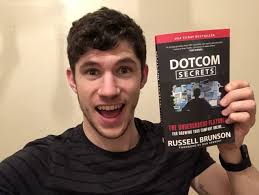Keen Computer Solution Projects
USE CASE
USE CASE
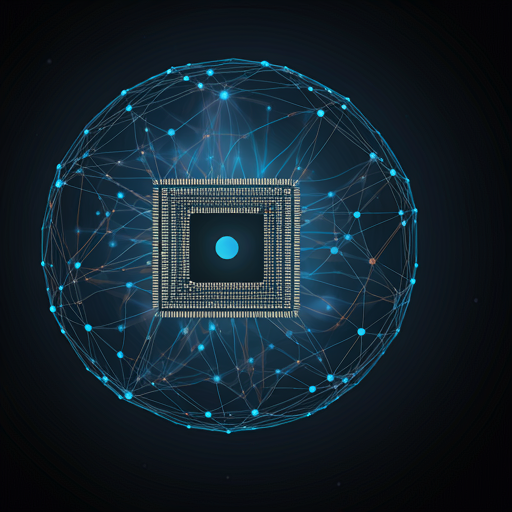
- Details
- By KEENCOMPUTER
- Category: USE CASE
- Hits: 1357
A White Paper on FPGA-Based AI Coprocessor Design with VHDL, Verilog, and SystemC-TLM
Introduction
Artificial Intelligence (AI) is revolutionizing various industries, from healthcare to autonomous vehicles. However, traditional CPUs and GPUs often struggle to handle the computationally intensive tasks required for AI algorithms. Field Programmable Gate Arrays (FPGAs) offer a promising solution due to their flexibility, parallelism, and ability to be customized for specific applications. This white paper explores the design of an FPGA-based AI coprocessor using VHDL, Verilog, and SystemC-TLM.
FPGA Advantages for AI Coprocessors
-
Flexibility: FPGAs can be reconfigured to adapt to different AI algorithms and workloads.
-
Parallelism: FPGAs can execute multiple operations simultaneously, providing significant speedups for computationally intensive tasks.
-
Customization: FPGAs can be tailored to specific hardware-software co-design requirements.
-
Low Latency: FPGAs can reduce latency compared to software-based implementations.
Design Methodology
-
Algorithm Selection: Choose AI algorithms suitable for FPGA implementation, considering factors such as computational complexity, data dependencies, and memory requirements.
-
Architectural Design: Develop a high-level architecture for the coprocessor, including components such as processing units, memory, and interconnects.
-
Hardware Description Language (HDL) Implementation: Use VHDL or Verilog to design the coprocessor's logic, specifying the behavior of individual components and their interactions.
-
SystemC-TLM Modeling: Create a SystemC-TLM model to simulate the coprocessor's behavior at a higher level of abstraction, enabling early verification and performance evaluation.
-
Synthesis and Place and Route: Translate the HDL code into a netlist, which is then mapped onto the FPGA's resources using synthesis and place and route tools.
-
Verification and Testing: Conduct thorough verification and testing to ensure the coprocessor's functionality and performance.
VHDL, Verilog, and SystemC-TLM
-
VHDL and Verilog: These HDLs are widely used for designing digital circuits. They provide a structured way to describe hardware behavior and enable efficient synthesis and simulation.
-
SystemC-TLM: SystemC-TLM is a modeling methodology that allows for hierarchical and transaction-level modeling. It provides a higher level of abstraction than HDLs, making it suitable for system-level design and verification.
Design Considerations
-
Memory Hierarchy: Optimize the memory hierarchy to minimize data transfer overhead and maximize performance.
-
Dataflow Optimization: Analyze the algorithm's dataflow and identify opportunities for parallelism and pipelining.
-
Power Efficiency: Consider power consumption and implement techniques to reduce energy usage.
-
Toolchain Selection: Choose appropriate design tools and libraries to streamline the development process.
Case Study: Convolutional Neural Network (CNN) Accelerator
As an example, consider the design of a CNN accelerator. The CNN's convolutional layers can be implemented using parallel processing units, while the fully connected layers can be optimized for matrix-vector multiplication. SystemC-TLM can be used to model the overall system behavior and evaluate different architectural options.
Conclusion
FPGA-based AI coprocessors offer a promising solution for accelerating AI algorithms. By effectively combining VHDL, Verilog, and SystemC-TLM, designers can create customized and efficient coprocessors that meet the demanding requirements of modern AI applications.
[Insert relevant figures, diagrams, and code snippets here]
Keywords: FPGA, AI, coprocessor, VHDL, Verilog, SystemC-TLM, CNN, hardware-software co-design.
References
Books:
-
1. Guo, Y., & Liu, X. (2022). FPGA-based high-performance computing systems: A practical guide. Springer Nature.
-
2. Cong, J., & Zhang, X. (2016). Systolic architectures for computers and signal processing. Morgan Kaufmann.
-
3. Vahid, F., & Givargis, T. (2006). Embedded system design: A unified hardware/software approach. John Wiley & Sons.
Articles:
-
4. Zhang, X., et al. (2018). "A high-performance FPGA-based CNN accelerator for real-time object detection." IEEE Transactions on Very Large Scale Integration Systems.
-
5. Chen, Y., et al. (2021). "A scalable and energy-efficient FPGA-based deep learning accelerator." IEEE Journal of Solid-State Circuits.
-
6. Kim, J., et al. (2019). "A hardware-software co-design approach for FPGA-based deep learning accelerators." Journal of Signal Processing.
Online Resources:
-
7. Xilinx: https://www.amd.com/en/products/adaptive-socs-and-fpgas/technologies.html
-
8. Intel: https://www.intel.com/content/www/us/en/homepage.html
-
9. Altera (now part of Intel): https://www.intel.com/content/www/us/en/products/programmable.html
-
10. OpenCL: https://opencl.org/
-
11. SystemC: https://systemc.org/
Note: This is a starting point for your research. You may need to consult additional sources based on your specific requirements and interests. Contact ias-research.com for further Information.
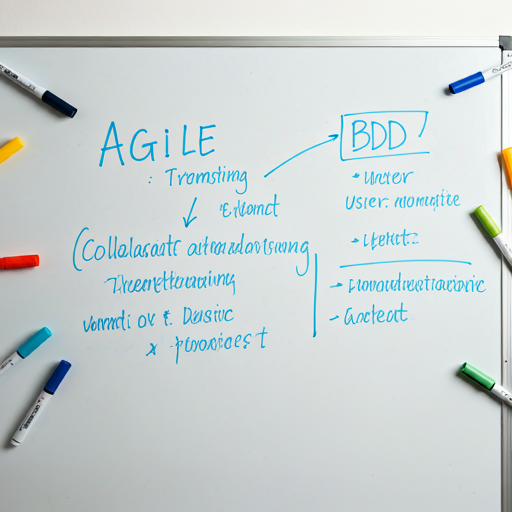
- Details
- By KEENCOMPUTER
- Category: USE CASE
- Hits: 1207
The rapid evolution of technology and the increasing demand for scalable, flexible, and cost-effective software solutions have led to a surge in the adoption of Software-as-a-Service (SaaS) models. SaaS applications, delivered over the internet as a service, offer numerous benefits, including reduced upfront costs, faster deployment, and easier maintenance. To effectively develop and deliver SaaS applications, organizations are turning to modern development methodologies like Agile and cloud-native architectures.
- Details
- By KEENCOMPUTER
- Category: USE CASE
- Hits: 666
Artificial Intelligence (AI) is no longer a futuristic concept. It's a powerful tool that can revolutionize the way small businesses operate. From automating tasks to gaining valuable insights, AI offers a wide range of benefits. This white paper explores various AI use cases that can empower small businesses to achieve greater efficiency, improve customer satisfaction, and drive growth.
Read more … Artificial Intelligence for Dummies: A Practical Guide for Small Businesses CEO
- Details
- By KEENCOMPUTER
- Category: USE CASE
- Hits: 1413
Business Process Reengineering (BPR), a strategic approach to radically redesigning core business processes, has been further amplified by the advent of Generative AI and Cloud Computing. These technologies offer unprecedented opportunities to optimize processes, enhance decision-making, and drive innovation.
The Impact of Generative AI and Cloud Computing on BPR follows...
Read more … Business Process Reengineering (BPR) in the Age of AI and Cloud Computing
- Details
- By KEENCOMPUTER
- Category: USE CASE
- Hits: 1094
Creating YouTube Videos from PowerPoint for Business Development: A White Paper
Introduction
PowerPoint presentations are a valuable tool for businesses to communicate ideas and share information. By converting these presentations into YouTube videos, you can expand your reach, engage a wider audience, and promote your business. This white paper will guide you through the process of creating effective YouTube videos from PowerPoint presentations.
Benefits of Converting PowerPoint to YouTube Videos
-
Increased Visibility: YouTube is a popular platform with billions of monthly users. Converting your PowerPoint presentations to videos can significantly increase your online visibility.
-
Engaging Content: Videos are more engaging than text-based content. They can help you capture attention, convey your message effectively, and keep viewers interested.
-
Shareability: YouTube videos are easy to share on social media, email, and other platforms, allowing you to reach a wider audience.
-
SEO Benefits: Optimizing your YouTube videos with relevant keywords can improve your search engine ranking.
-
Lead Generation: Videos can be a valuable tool for generating leads and driving traffic to your website.
Steps to Create YouTube Videos from PowerPoint
-
Prepare Your PowerPoint Presentation:
-
Ensure your presentation is well-organized and visually appealing.
-
Use clear and concise language.
-
Include relevant images, videos, and animations.
-
Practice your presentation to ensure a smooth delivery.
-
-
Record Your Presentation:
-
Use a high-quality microphone and camera to capture your audio and video.
-
Consider using a screen recording software to capture your PowerPoint slides.
-
Edit your recording to remove any mistakes or unnecessary footage.
-
-
Add Audio and Visual Effects:
-
Enhance your video with background music, sound effects, and transitions.
-
Consider adding subtitles or captions for accessibility and engagement.
-
-
Optimize for YouTube:
-
Choose a relevant title and description for your video.
-
Use relevant keywords to improve search visibility.
-
Add tags to categorize your video and make it easier to find.
-
Create a custom thumbnail image that is visually appealing and represents your content.
-
-
Publish and Promote Your Video:
-
Upload your video to YouTube and optimize its settings for visibility.
-
Share your video on social media, your website, and other relevant platforms.
-
Encourage viewers to like, comment, and subscribe to your channel.
-
Tips for Creating Effective YouTube Videos
-
Keep it concise: Aim for videos that are 5-10 minutes long to keep viewers engaged.
-
Use a conversational tone: Speak naturally and avoid reading from a script.
-
Be visually appealing: Use high-quality visuals and graphics.
-
Call to action: Encourage viewers to take a specific action, such as visiting your website or subscribing to your channel.
-
Engage with your audience: Respond to comments and questions to build a community around your content.
By following these steps and incorporating best practices, you can create effective YouTube videos from your PowerPoint presentations and leverage the power of video marketing for your business development.
Would you like to delve deeper into a specific aspect of creating YouTube videos from PowerPoint, such as video editing or SEO optimization?
References for "Creating YouTube Videos from PowerPoint for Business Development"
Books:
-
YouTube Secrets: The Ultimate Guide to Growing Your Following and Building a Successful Channel by Bryan DeLuca
-
Video Marketing for Dummies by Michael Miller
-
PowerPoint for Business Professionals by David Murray
Online Resources:
-
YouTube Creator Academy: https://newsinitiative.withgoogle.com/resources/trainings/multimedia-storytelling/youtube-creator-academy-improve-your-youtube-skills/
-
Canva: https://www.canva.com/
-
Adobe Premiere Pro: https://www.adobe.com/products/premiere.html
Additional Resources:
-
HubSpot Blog: https://knowledge.hubspot.com/blog/create-and-publish-blog-posts
-
Buffer Blog: https://buffer.com/resources/
-
Social Media Examiner: https://www.socialmediaexaminer.com/
These resources can provide further guidance and information on creating effective YouTube videos from PowerPoint presentations. Contact keencomputer.com for details
Page 1 of 4