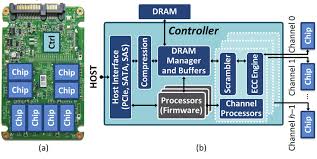Solid-State Drives (SSDs) have revolutionized data storage due to their superior performance, durability, and energy efficiency compared to traditional Hard Disk Drives (HDDs). However, like any electronic device, SSDs are susceptible to failure. This white paper will delve into the architecture of an SSD, identify common points of failure, and provide recommendations for mitigating risks.
SSD Architecture and Common Points of Failure
Introduction
Solid-State Drives (SSDs) have revolutionized data storage due to their superior performance, durability, and energy efficiency compared to traditional Hard Disk Drives (HDDs). However, like any electronic device, SSDs are susceptible to failure. This white paper will delve into the architecture of an SSD, identify common points of failure, and provide recommendations for mitigating risks.
SSD Architecture
An SSD primarily consists of the following components:
- NAND Flash Memory: The core storage element, NAND flash is composed of billions of floating-gate transistors arranged in a grid. Data is stored as electrical charges in these gates.
- Controller: A specialized microprocessor that manages data transfer, error correction, and wear leveling. It also interfaces with the host system (e.g., computer) using a protocol like SATA, NVMe, or PCIe.
- DRAM Cache: A small amount of volatile memory used to buffer data and accelerate read/write operations.
- Firmware: Embedded software that controls the SSD's operation, including power management, error handling, and data integrity.
Common Points of Failure
- NAND Flash Wearout: Due to the finite number of write cycles a NAND flash cell can endure, excessive writes can lead to cell failure. This is addressed through wear leveling algorithms that distribute writes evenly across the flash.
- Controller Failure: The controller is a critical component that can fail due to defects, overheating, or software bugs. Controller failures can result in data loss if not properly managed.
- Power Supply Issues: Fluctuations or surges in power can damage the SSD's components, leading to data corruption or complete failure.
- Firmware Bugs: Defects in the firmware can cause unexpected behavior, such as data corruption or device instability.
- Physical Damage: Mechanical shocks, extreme temperatures, or liquid spills can physically damage the SSD, rendering it inoperable.
Mitigating Risks
- Regular Backups: Implement a robust backup strategy to protect your data from SSD failures. Consider using cloud-based or local backup solutions.
- Monitor Health: Use tools provided by the SSD manufacturer or third-party software to monitor the device's health, including wear levels and temperature.
- Proper Cooling: Ensure adequate cooling to prevent overheating, which can shorten the lifespan of the SSD and increase the risk of failure.
- Avoid Overprovisioning: Overprovisioning, where more flash memory is allocated than is strictly necessary, can help mitigate wear and tear. However, excessive overprovisioning can reduce storage capacity.
- Choose Reliable Brands: Select SSDs from reputable manufacturers with a proven track record of reliability and customer support.
Diagram
[Insert a diagram illustrating the components of an SSD, including NAND flash, controller, DRAM cache, and firmware.]
References
- Intel: https://www.samsung.com/us/computing/memory-storage/solid-state-drives/
- Western Digital: https://www.crucial.com/products/ssd
- Backblaze:
Conclusion
SSDs offer significant advantages over HDDs, but they are not immune to failure. Understanding the architecture of an SSD and the potential points of failure is essential for effective data protection. By implementing appropriate mitigation strategies, such as regular backups and monitoring device health, users can minimize the risks associated with SSD failures and ensure the longevity of their data.