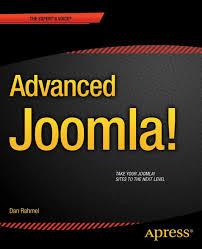This white paper delves into the critical aspects of SaaS and website acceptance testing, specifically focusing on popular CMS frameworks: Magento, Joomla, WordPress, Liferay, and OFBiz. We will explore the significance of robust testing strategies for these platforms, highlighting the role of automation tools like Selenium, Apache JMeter, and Apache Bench in ensuring optimal performance and user experience.
A Comprehensive White Paper on SaaS and Website Acceptance Testing for CMS Frameworks
Introduction
This white paper delves into the critical aspects of SaaS and website acceptance testing, specifically focusing on popular CMS frameworks: Magento, Joomla, WordPress, Liferay, and OFBiz. We will explore the significance of robust testing strategies for these platforms, highlighting the role of automation tools like Selenium, Apache JMeter, and Apache Bench in ensuring optimal performance and user experience.
Understanding SaaS and Website Acceptance Testing
- SaaS (Software as a Service): A delivery model where software applications are provided to users over the internet. SaaS platforms offer scalability, accessibility, and cost-effectiveness, making them increasingly popular for businesses.
- Website Acceptance Testing: A crucial phase in the software development lifecycle, where end-users validate if the system meets their specified requirements. It ensures that the website functions as intended and provides a seamless user experience.
Key Challenges in Testing SaaS CMS Frameworks
- Rapid Release Cycles: Frequent updates and new features demand agile testing approaches to keep pace with changes.
- Complex Integrations: CMS platforms often integrate with various third-party services, increasing the potential for compatibility issues.
- Diverse User Base: A wide range of users with varying technical expertise necessitates testing for different user scenarios.
- Scalability and Performance: As user traffic grows, it's essential to ensure the website can handle increased load without compromising performance.
- Security Vulnerabilities: Regular security testing is crucial to protect against potential attacks and data breaches.
The Role of Automation Tools
Automation tools significantly enhance the efficiency and effectiveness of testing processes. Here's how they contribute:
- Selenium: A powerful framework for automating web browser interactions, enabling the creation of comprehensive test scripts to validate functionality and user flows.
- Apache JMeter: A versatile performance testing tool that helps identify bottlenecks and measure response times under various load conditions.
- Apache Bench: A lightweight command-line tool for benchmarking website performance, providing quick insights into server response times and throughput.
Testing Strategies for CMS Frameworks
- Functional Testing:
- Verify core functionalities like content creation, editing, and publishing.
- Test user authentication, authorization, and role-based access controls.
- Validate search functionality, navigation, and sitemaps.
- Performance Testing:
- Simulate real-world load conditions to identify performance bottlenecks.
- Measure response times, throughput, and resource utilization.
- Optimize database queries, caching mechanisms, and server configurations.
- Security Testing:
- Conduct vulnerability assessments to identify potential security risks.
- Test for common vulnerabilities like SQL injection, cross-site scripting (XSS), and cross-site request forgery (CSRF).
- Implement secure coding practices and regular security audits.
- Usability Testing:
- Gather feedback from real users to evaluate the user interface and user experience.
- Conduct usability tests to identify areas for improvement in terms of navigation, layout, and content clarity.
- Compatibility Testing:
- Test the website's compatibility across different browsers, operating systems, and devices.
- Ensure consistent performance and functionality across various platforms.
Best Practices for SaaS and Website Acceptance Testing
- Test Early and Often: Incorporate testing into the development process from the beginning.
- Prioritize Test Cases: Focus on critical functionalities and high-risk areas.
- Leverage Test Automation: Automate repetitive tasks to save time and effort.
- Collaborate Effectively: Foster collaboration between development, QA, and business teams.
- Continuous Integration and Continuous Delivery (CI/CD): Automate the testing process as part of the CI/CD pipeline.
- Monitor Performance Metrics: Continuously track key performance indicators (KPIs) to identify potential issues.
Conclusion
By adopting a comprehensive testing strategy and leveraging automation tools, organizations can ensure the quality, performance, and security of their SaaS CMS-powered websites. Rigorous testing is essential to deliver exceptional user experiences and maintain a competitive edge in today's digital landscape.
References
1.0 Selenium Webtesting- Website
2.0 Apache Bench - Website
3.0 Jemeter - Website
4.0 Magento-
6.0 Joomla-
7.0 OFBIZ-
8 Liferay -
9 Wordpress -
Note: To create a truly comprehensive white paper, consider including specific examples, case studies, and detailed technical insights tailored to the target audience. Additionally, consult with experts in the field to provide authoritative information and recommendations.
Would you like to explore more?. Contact keencomputer.com for details.