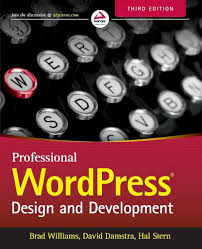WordPress, the world's most popular content management system (CMS), empowers individuals and businesses to create stunning websites with relative ease. This white paper delves into the core principles of professional WordPress design and development, drawing upon best practices and insights from the renowned "Professional WordPress: Design and Development" book.
Professional WordPress: Design and Development - A White Paper
1. Introduction
WordPress, the world's most popular content management system (CMS), empowers individuals and businesses to create stunning websites with relative ease. This white paper delves into the core principles of professional WordPress design and development, drawing upon best practices and insights from the renowned "Professional WordPress: Design and Development" book.
2. Foundational Principles
- User-Centric Approach:
- Prioritize user experience (UX) throughout the design and development process.
- Conduct thorough user research to understand target audience needs, preferences, and behaviors.
- Create intuitive and accessible interfaces that cater to diverse user groups.
- Reference: Don't Make Me Think by Steve Krug, which emphasizes the importance of intuitive and user-friendly design.
- Performance Optimization:
- Ensure website speed and efficiency for optimal user experience and search engine rankings.
- Optimize images, leverage browser caching, and minimize HTTP requests.
- Utilize content delivery networks (CDNs) for faster content delivery.
- Reference: High-Performance WordPress by Scott Kingsley, which provides in-depth guidance on optimizing WordPress performance.
- Security Best Practices:
- Implement robust security measures to protect websites from threats like hacking and malware.
- Keep WordPress, themes, and plugins updated with the latest security patches.
- Use strong passwords and enable two-factor authentication.
- Reference: WordPress Security by Dan Good, which covers comprehensive security measures for WordPress websites.
- Accessibility:
- Design and develop websites that are accessible to people with disabilities, adhering to WCAG (Web Content Accessibility Guidelines).
- Ensure proper use of ARIA attributes, alternative text for images, and keyboard navigation.
- Reference: WCAG 2.1 guidelines published by the World Wide Web Consortium (W3C).
3. Core Development Concepts
- Theme Development:
- Understand WordPress's theme hierarchy and template files.
- Customize themes using child themes to preserve updates.
- Develop custom themes from scratch for unique design requirements.
- Plugin Development:
- Extend WordPress functionality by creating custom plugins.
- Understand the WordPress plugin API and best practices for plugin development.
- Develop secure, efficient, and well-documented plugins.
- Custom Post Types and Taxonomies:
- Create custom post types to represent unique content structures (e.g., products, events, portfolios).
- Organize content effectively using custom taxonomies.
- The Loop:
- Master the WordPress Loop to dynamically display content on different pages and templates.
- Utilize conditional tags to display content based on specific criteria.
4. Modern WordPress Development
- REST API:
- Leverage the WordPress REST API to interact with WordPress data programmatically.
- Build headless WordPress sites and integrate with other applications.
- Block Editor (Gutenberg):
- Utilize the block editor for creating flexible and dynamic content layouts.
- Develop custom blocks to extend the editor's functionality.
- Frontend Frameworks:
- Integrate with frontend frameworks like React, Vue.js, and Angular to enhance user interactions and build more complex web applications.
5. Conclusion
"Professional WordPress: Design and Development" serves as an invaluable guide for aspiring and experienced developers. By adhering to the principles outlined in this white paper, developers can create high-quality, user-centric, and secure WordPress websites that meet the evolving demands of the digital landscape.
References:
- Krug, S. (2005). Don't Make Me Think, Revisited: A Common Sense Approach to Web Usability. New Riders.
- Kingsley, S. (2017). High-Performance WordPress. SitePoint.
- Good, D. (2018). WordPress Security. O'Reilly Media.
- WCAG 2.1. (2018). Web Content Accessibility Guidelines (WCAG) 2.1. World Wide Web Consortium (W3C).
Disclaimer: This white paper provides a general overview of the concepts presented in "Professional WordPress: Design and Development." Further research and exploration are encouraged to gain a deeper understanding of WordPress development best practices.
Note: This white paper can be further enhanced by:
- Including specific examples and case studies of successful WordPress projects.
- Discussing the role of emerging technologies like artificial intelligence and machine learning in the future of WordPress development.
- Exploring the evolving landscape of WordPress and its continued relevance in the digital world.
I hope this comprehensive white paper provides a valuable resource for your exploration of WordPress design and development. Contact keencomputer/com for details.