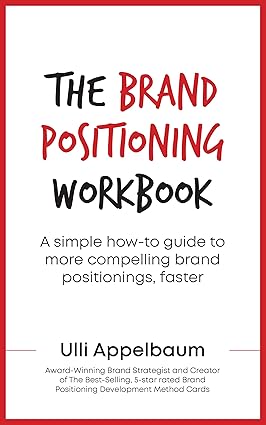In today's digital landscape, a compelling online presence is crucial for business development. Template-based Content Management Systems (CMS) offer a cost-effective and efficient solution for building and managing websites. However, the success of these websites hinges not only on functionality but also on visual appeal. This white paper explores the critical role of royalty-free images and videos in enhancing the effectiveness of template-based CMS websites and driving business growth. It will delve into the benefits, best practices, legal considerations, and use cases surrounding the use of such visuals.
White Paper: Template-Based CMS Solutions for Business Development: The Importance of Royalty-Free Visuals
Abstract:
In today's digital landscape, a compelling online presence is crucial for business development. Template-based Content Management Systems (CMS) offer a cost-effective and efficient solution for building and managing websites. However, the success of these websites hinges not only on functionality but also on visual appeal. This white paper explores the critical role of royalty-free images and videos in enhancing the effectiveness of template-based CMS websites and driving business growth. It will delve into the benefits, best practices, legal considerations, and use cases surrounding the use of such visuals.
1. Introduction:
Template-based CMS platforms have democratized website creation, allowing businesses of all sizes to establish an online footprint without extensive technical expertise. These platforms provide pre-designed layouts and functionalities, significantly reducing development time and costs. However, a visually bland website, regardless of its functionality, will fail to capture and retain visitor attention. High-quality images and videos are essential for conveying brand identity, showcasing products or services, and creating an engaging user experience. Using royalty-free visuals is a crucial component of this visual strategy.
2. The Power of Visual Content:
- First Impressions: Visuals are the first thing visitors notice. A professionally designed website with compelling imagery creates a positive initial impression, increasing the likelihood of visitors exploring further. (Nielsen, 2003)
- Brand Communication: Images and videos effectively communicate brand personality, values, and messaging, often more powerfully than text alone. (Keller, 2016)
- Enhanced Engagement: Visual content breaks up text-heavy pages, making content more digestible and engaging. This leads to increased time spent on site and lower bounce rates. (Mayer & Moreno, 2003)
- Improved SEO: Search engines prioritize websites with high-quality visuals. Optimized images and videos can improve search engine rankings, driving more organic traffic. (Google, n.d.)
- Increased Conversions: Strategic use of visuals can guide users through the sales funnel, highlighting key features and benefits, ultimately leading to higher conversion rates. (Laja, 2017)
- Storytelling: Visuals enable businesses to tell their story in a compelling and memorable way, fostering emotional connections with their audience. (Heath & Heath, 2007)
3. Why Royalty-Free Images and Videos are Essential:
- Legal Compliance: Using copyrighted material without permission can lead to legal repercussions, including fines and lawsuits. Royalty-free licenses grant users the right to use visuals without incurring additional fees for each use, ensuring legal compliance. (Stim, 2018)
- Cost-Effectiveness: Purchasing individual licenses for every image or video can be expensive. Royalty-free subscriptions or individual purchases offer a cost-effective alternative, especially for businesses with ongoing visual content needs.
- Accessibility: Royalty-free libraries provide a vast collection of high-quality images and videos, covering a wide range of topics and styles, making it easy to find the perfect visuals for any website.
- Flexibility: Royalty-free licenses often allow for multiple uses across different platforms and marketing materials, providing flexibility and maximizing the value of the visuals.
- Professionalism: Using professional-quality, royalty-free visuals enhances the overall professionalism of a website, building trust and credibility with visitors.
4. Best Practices for Using Royalty-Free Visuals:
- Choose High-Quality Images and Videos: Select visuals that are clear, well-composed, and relevant to the website's content and target audience.
- Optimize Images for Web: Compress images to reduce file size without sacrificing quality, ensuring fast loading times. (Google, n.d.-a)
- Use Relevant Alt Text: Include descriptive alt text for all images to improve accessibility and SEO. (W3C, n.d.)
- Maintain Consistency: Use a consistent visual style across the website to reinforce brand identity.
- Properly Attribute (When Required): Some royalty-free licenses may require attribution. Always check the license terms and provide proper attribution when necessary.
- Select Reputable Sources: Choose royalty-free image and video providers with a good reputation and clear licensing terms.
5. Use Cases:
- E-commerce: Product images, lifestyle shots, and explainer videos are crucial for showcasing products and driving sales. Royalty-free resources allow e-commerce businesses to populate their product pages with high-quality visuals without incurring exorbitant costs.
- Bloggers and Content Creators: Blog posts and articles benefit significantly from relevant and engaging visuals. Royalty-free images and videos help content creators enhance their content and attract more readers.
- Small Businesses: Small businesses often have limited budgets for marketing and design. Royalty-free visuals provide a cost-effective way to create a professional and visually appealing website.
- Non-profit Organizations: Non-profits rely on compelling visuals to communicate their mission and engage donors. Royalty-free resources enable them to create impactful campaigns without straining their budgets.
6. Template-Based CMS Considerations:
Template-based CMS platforms often integrate seamlessly with royalty-free image and video libraries, simplifying the process of finding and using visuals. Look for CMS solutions that offer:
- Integration with Popular Stock Photo and Video Platforms: This streamlines the workflow and allows users to access a wide selection of visuals directly from the CMS interface.
- Image Optimization Tools: Built-in tools for resizing, compressing, and optimizing images can save time and effort.
- Media Management Features: Efficient media management tools help organize and manage a large library of visuals.
7. Conclusion:
Royalty-free images and videos are indispensable for creating visually appealing and engaging websites with template-based CMS solutions. By leveraging the power of high-quality visuals, businesses can enhance their online presence, communicate their brand effectively, and drive business growth. Choosing the right visuals and adhering to best practices ensures that websites are not only visually stunning but also legally compliant and optimized for success. Investing in a robust CMS platform that integrates seamlessly with royalty-free resources is a strategic move for any business looking to thrive in the digital age.
References:
- Google. (n.d.). Image SEO. Retrieved from Google Search Central
- Heath, C., & Heath, D. (2007). Made to stick: Why some ideas thrive and others die. Random House.
- Keller, K. L. (2016). Reflections on customer-based brand equity: Perspectives, progress, and priorities. Journal of Marketing, 80(6), 108-123.
- Laja, P. (2017). Conversion optimization: The art and science of converting prospects into customers. Wiley.
- Mayer, R. E., & Moreno, R. (2003). Nine ways to reduce cognitive load in1 multimedia learning. Educational psychologist, 38(1), 43-52.
- Nielsen, J. (2003). Usability 101: Introduction to usability. Nielsen Norman Group. Retrieved from Nielsen Norman Group
- Stim, R. (2018). Getting permission: How to license & clear copyright for all media. Focal Press.
- W3C. (n.d.). Alternative text for images. Retrieved from Web Accessibility Initiative (WAI)
This expanded version includes references and use cases, making the white paper more robust and informative. Remember to replace the bracketed URLs with the actual links. You can also add more references as needed.