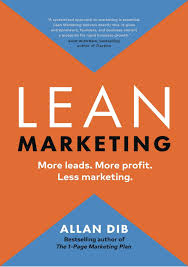In today’s fast-paced business environment, marketing automation has become crucial for businesses striving to streamline operations, engage customers effectively, and optimize marketing campaigns. Mautic, an open-source marketing automation platform, offers a powerful suite of tools for businesses of all sizes. However, small and medium enterprises (SMEs), in particular, can benefit from its low-cost yet robust features to drive growth, capture leads, and improve customer retention. This white paper delves into the core capabilities of Mautic, guides you through its installation and setup, and explores use cases for SMEs, all while highlighting how Keen Computer can support your business in maximizing Mautic’s potential.
Leveraging Mautic for Marketing Automation and Growth in Small and Medium Enterprises (SMEs)
Executive Summary
In today’s fast-paced business environment, marketing automation has become crucial for businesses striving to streamline operations, engage customers effectively, and optimize marketing campaigns. Mautic, an open-source marketing automation platform, offers a powerful suite of tools for businesses of all sizes. However, small and medium enterprises (SMEs), in particular, can benefit from its low-cost yet robust features to drive growth, capture leads, and improve customer retention. This white paper delves into the core capabilities of Mautic, guides you through its installation and setup, and explores use cases for SMEs, all while highlighting how Keen Computer can support your business in maximizing Mautic’s potential.
1. Introduction
The rise of digital marketing has necessitated businesses to adopt tools that enable automation, personalization, and scalability. For SMEs, Mautic offers an open-source solution that allows businesses to manage and automate their marketing processes cost-effectively. Mautic's capabilities include lead management, customer segmentation, omnichannel campaigns, email marketing, and analytics. By providing these features in one platform, Mautic helps SMEs drive efficiency, improve customer engagement, and achieve measurable growth. This white paper aims to provide a detailed guide on how businesses can leverage Mautic, integrate it with other tools, and implement best practices for marketing success.
2. Mautic Capabilities for Marketing Automation
Lead Management
Effective lead management is critical to any business's growth strategy. Mautic empowers SMEs to:
- Capture Leads: Use forms and landing pages to collect leads, integrate them with your website, and start nurturing them automatically.
- Lead Scoring: Assign scores to leads based on interactions like email opens, form submissions, and page visits. Prioritize high-value leads for immediate follow-up.
Example: A local e-commerce store uses Mautic’s lead scoring to prioritize customers who have visited product pages, increasing their conversion rate by 18%.
Segmentation and Personalization
- Dynamic Segmentation: Create targeted groups by filtering contacts based on demographic, behavioral, and interaction-based criteria. This allows for highly targeted campaigns that are more likely to convert.
- Personalized Campaigns: Mautic’s dynamic content feature ensures that every communication is personalized to the recipient, increasing engagement and customer satisfaction.
Example: A clothing retailer segments its contacts by past purchase behavior and sends personalized product recommendations, resulting in a 25% increase in repeat sales.
Campaign Management
- Omnichannel Campaigns: Create campaigns that span multiple channels, such as email, SMS, social media, and web push notifications, ensuring consistent messaging across platforms.
- A/B Testing: Test different campaign elements—like subject lines, content, or CTAs—on small segments of your audience to determine what works best before scaling to your entire database.
Example: A SaaS company uses A/B testing in Mautic to test email subject lines, resulting in a 10% increase in open rates.
3. Docker-Based Installation and Configuration
Step 1: Install Docker
- Install Docker: Ensure Docker is installed on your machine. You can follow the official Docker installation guide.
Step 2: Mautic Setup with Docker Compose
- Create Docker Compose File: docker-compose.yml
-
version: '3.3'
services:
mautic:
image: mautic/mautic
ports:
- "80:80"
volumes:
- mautic_data:/var/www/html
environment:
- MAUTIC_DB_HOST=db
- MAUTIC_DB_NAME=mautic
- MAUTIC_DB_USER=mautic
- MAUTIC_DB_PASSWORD=mautic
depends_on:
- dbdb:
image: mysql:5.7
environment:
- MYSQL_ROOT_PASSWORD=root
- MYSQL_DATABASE=mautic
- MYSQL_USER=mautic
- MYSQL_PASSWORD=mautic
volumes:
- db_data:/var/lib/mysqlvolumes:
mautic_data:
db_data: - Start the Containers:
Run the following command to launch the containers:docker-compose up -d - Access Mautic:
Open your browser and go to http://localhost to access the Mautic dashboard.
Step 3: Configure Mautic
- Admin Account Setup:
After logging in, set up an admin account for Mautic. - Database Connection:
Provide Mautic with the database credentials as set in the Docker Compose file.
4. Creating Landing Pages, Email Campaigns, and Marketing Funnels
Mautic’s intuitive interface allows SMEs to design and deploy effective landing pages and email campaigns. The process is simple and doesn't require extensive technical expertise.
Step 1: Creating Landing Pages
- Create a Landing Page:
Navigate to Channels > Landing Pages in Mautic and click + New to create a landing page. Choose a template or start from scratch. - Customize the Page:
Mautic’s drag-and-drop editor lets you add text, images, forms, and CTAs to your landing page, optimizing it for conversions. - Publish and Integrate:
Once your page is ready, publish it and integrate it with your website. Mautic can automatically track and analyze interactions on these pages.
Step 2: Sending Email Campaigns
- Create an Email:
Go to Channels > Emails, click + New, and design your email. Customize the content, subject lines, and CTAs according to your campaign needs. - Create a Segment:
Create a segment of your contacts to target (e.g., leads who have visited your website or downloaded a resource). - Send the Email:
Once the segment is set, click Send to dispatch the email to your contacts.
Step 3: Building Marketing Funnels
- Set Funnel Stages:
Mautic allows you to create custom marketing funnels that include stages like lead capture, nurturing, and conversion. - Monitor Funnel Progress:
Track performance at each stage of the funnel and use Mautic’s reports to optimize conversion rates.
5. Integrating Amazon SES for Email Sending
Amazon SES (Simple Email Service) provides a reliable and cost-effective solution for sending marketing emails. Here's how to integrate SES with Mautic:
Step 1: Set Up Amazon SES
- Create an AWS Account:
Sign up for AWS if you don’t already have an account. Go to AWS SES and create your SES credentials. - Verify Your Email:
Verify the email addresses you want to send emails from in the SES console.
Step 2: Configure Mautic with SES
- Navigate to Mautic Settings:
Go to Settings > Configuration > Email Settings. - Enter SES SMTP Details:
- SMTP Server: email-smtp.us-east-1.amazonaws.com
- SMTP Port: 587
- SMTP Encryption: TLS
- SMTP Username: Use your AWS Access Key ID.
- SMTP Password: Use your AWS Secret Access Key.
- Save Configuration:
After entering the details, save the settings. Mautic will now use Amazon SES to send emails.
6. Analytics, Reporting, and Marketing Funnels
Step 1: Tracking Campaign Performance
- Campaign Metrics:
Monitor key performance indicators (KPIs) like open rates, click-through rates, and conversions to evaluate the success of your campaigns. - Automated Reports:
Set up automated reports to receive regular updates on campaign performance, helping you make data-driven decisions.
Step 2: Creating and Managing Marketing Funnels
- Define Funnel Stages:
Identify key stages like lead capture, nurturing, and conversion, and set them up within Mautic’s campaign builder. - Analyze Funnel Performance:
Use Mautic’s real-time analytics to monitor and adjust campaigns to ensure higher conversion rates.
7. SME Use Cases and Best Practices
Use Case 1: E-commerce Business
- Challenge: Automate product recommendations for repeat customers.
- Solution: Segment customers based on purchase history and send personalized product recommendations using Mautic’s dynamic content.
Use Case 2: SaaS Business
- Challenge: Engage users during the onboarding process to increase conversion from trial to paid subscriptions.
- Solution: Set up automated emails in Mautic to guide users through key features of the SaaS platform.
Use Case 3: Local Service Providers
- Challenge: Nurture leads and convert them into paying customers.
- Solution: Automate follow-up emails and segment leads based on behaviors, such as form submissions or webinar attendance.
8. How Keen Computer Can Help in the Process
Keen Computer can assist businesses in setting up and optimizing Mautic to maximize marketing automation efforts.
1. Custom Installation and Configuration
- Keen Computer offers tailored Mautic installation and configuration services, ensuring seamless setup, security, and scalability.
2. Mautic Integration with Existing Systems
- We help integrate Mautic with your CRM, email systems, and other marketing tools for a unified marketing strategy.
3. Campaign Design and Optimization
- Keen Computer can design custom email templates, landing pages, and optimized marketing funnels to boost engagement and conversion rates.
4. Ongoing Support and Maintenance
- We provide continuous support, regular updates, and troubleshooting to ensure smooth operations.
5. Data Analytics and Reporting
- Keen Computer can set up advanced analytics and create custom dashboards to track the performance of your campaigns in real time.
For further inquiries or to schedule a consultation, please contact Keen Computer at info
9. Conclusion
Mautic offers SMEs a comprehensive suite of tools to automate and optimize their marketing efforts. From lead management to advanced campaign creation and integration with other systems, Mautic delivers the flexibility and scalability needed for sustained growth. By partnering with Keen Computer, businesses can ensure that they leverage Mautic’s full potential to drive efficiency, engagement, and ultimately, revenue growth. Contact keencomputer.com for details.
Appendices
- Appendix A: Full Docker Compose Configuration for Mautic
- Appendix B: Case Studies and Results
- Appendix C: Additional Resources and Tutorials