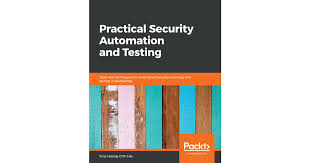In today's dynamic software development landscape, speed and security are not mutually exclusive. DevSecOps integrates security seamlessly into the development lifecycle, and automation is paramount to its success. This white paper explores the critical role of automated security scanning and testing within DevSecOps, delving into key tools, techniques, practical use cases, and supporting references for effective implementation.
Automating Security in DevSecOps: A Practical Guide with Use Cases and References
Abstract:
In today's dynamic software development landscape, speed and security are not mutually exclusive. DevSecOps integrates security seamlessly into the development lifecycle, and automation is paramount to its success. This white paper explores the critical role of automated security scanning and testing within DevSecOps, delving into key tools, techniques, practical use cases, and supporting references for effective implementation.
1. Introduction
The modern software development landscape demands rapid and reliable delivery. DevOps methodologies have emerged to address this need, fostering collaboration and automation throughout the Software Development Life Cycle (SDLC). However, security can sometimes be relegated to an afterthought in the pursuit of speed. DevSecOps rectifies this by embedding security practices into every stage of the DevOps pipeline.
Automation is the cornerstone of successful DevSecOps. By automating security scanning and testing, organizations can:
- Identify vulnerabilities early: Detect and address security risks in the initial stages of development, significantly reducing the cost and effort of remediation.
- Accelerate development: Integrate security checks seamlessly without impeding the development process, maintaining agility.
- Improve accuracy and consistency: Minimize human error and ensure the consistent application of security policies across all projects.
- Enhance collaboration: Facilitate clear communication and collaboration between development, security, and operations teams, fostering a shared responsibility for security.
- Reduce risk: Proactively identify and mitigate potential security threats, minimizing the likelihood of breaches and data loss.
2. Key Tools and Techniques
A diverse range of tools and techniques are available for automating security within DevSecOps. Here's a breakdown of essential categories:
2.1 Static Application Security Testing (SAST)
SAST tools analyze source code without executing the program to identify potential vulnerabilities such as buffer overflows, SQL injection flaws, and cross-site scripting (XSS) vulnerabilities. Popular SAST tools include:
- SonarQube: An open-source platform for continuous inspection of code quality, including security vulnerabilities. [1]
- Checkmarx: A comprehensive SAST solution supporting multiple programming languages and offering advanced features like incremental scanning. [2]
- Fortify Static Code Analyzer: A commercial tool providing deep and accurate code analysis, often used in regulated industries. [3]
Use Case: A development team using SonarQube integrates it into their CI/CD pipeline. Every code commit triggers a SAST scan. Developers receive immediate feedback on any identified vulnerabilities, allowing them to fix issues early in the development process. This prevents vulnerabilities from propagating to later stages, saving time and resources.
2.2 Dynamic Application Security Testing (DAST)
DAST tools test running applications to identify vulnerabilities that may not be apparent in static analysis. These tools simulate real-world attacks to uncover weaknesses in authentication, authorization, and input validation. Examples of DAST tools include:
- OWASP ZAP: An open-source web application security scanner ideal for penetration testing and vulnerability discovery. [4]
- Burp Suite: A comprehensive web security testing toolkit used for intercepting and manipulating web traffic to identify vulnerabilities. [5]
- Acunetix: A commercial DAST solution offering automated vulnerability scanning and management features. [6]
Use Case: An e-commerce company uses OWASP ZAP to perform automated DAST scans against their staging environment before each release. This helps them identify and remediate vulnerabilities like SQL injection and XSS before they reach production, protecting sensitive customer data.
2.3 Software Composition Analysis (SCA)
SCA tools analyze the open-source components used in an application to identify known vulnerabilities and license compliance issues. Key SCA tools include:
- Dependency-Check: An open-source tool that scans for vulnerabilities in Java and .NET applications. [7]
- Snyk: A comprehensive SCA solution integrating with development tools and CI/CD pipelines to provide continuous vulnerability monitoring. [8]
- WhiteSource: A commercial SCA platform offering vulnerability management and remediation guidance. [9]
Use Case: A development team using Snyk integrates it into their build process. Snyk automatically scans the application's dependencies and alerts the team to any known vulnerabilities in open-source libraries. This allows them to update vulnerable components or find alternative libraries, reducing the risk of using compromised software.
2.4 Infrastructure as Code (IaC) Scanning
IaC tools allow developers to define and manage infrastructure in a declarative manner. IaC scanning tools analyze these definitions to identify security misconfigurations before they are deployed. Popular IaC scanning tools include:
- Checkov: An open-source tool scanning IaC templates for security and compliance issues across various platforms. [10]
- Terrascan: A static code analysis tool for IaC supporting multiple platforms like Terraform, CloudFormation, and Azure Resource Manager. [11]
- CloudFormation Guard: A tool from AWS that validates CloudFormation templates against security best practices. [12]
Use Case: A DevOps team using Terraform to manage their cloud infrastructure integrates Checkov into their CI/CD pipeline. Before any infrastructure changes are applied, Checkov scans the Terraform code and flags any security misconfigurations, such as open security groups or missing encryption. This prevents the deployment of insecure infrastructure, reducing the attack surface.
2.5 Container Security Scanning
Containers are increasingly used to package and deploy applications. Container security scanning tools analyze container images to identify vulnerabilities and ensure compliance with security policies. Leading container security scanning tools include:
- Anchore Engine: An open-source platform for container image inspection and vulnerability analysis. [13]
- Clair: Another open-source tool scanning container images for vulnerabilities in operating system packages. [14]
- Trivy: A simple and fast container image scanner. [15]
Use Case: A development team using Docker containers integrates Trivy into their CI/CD pipeline. Every time a new container image is built, Trivy scans it for vulnerabilities. If any vulnerabilities are found, the build fails, preventing the deployment of insecure containers and minimizing the risk of container-based attacks.
2.6 Security Orchestration, Automation, and Response (SOAR)
SOAR tools automate security tasks such as incident response, threat intelligence gathering, and vulnerability management. SOAR platforms can help organizations to:
- Improve efficiency: Automate repetitive security tasks, freeing up security teams to focus on more strategic initiatives.
- Reduce response times: Accelerate incident response and minimize the impact of security breaches.
- Enhance collaboration: Improve communication and coordination between security teams.
Use Case: A security team uses a SOAR platform to automate their incident response process. When a security alert is triggered, the SOAR platform automatically gathers relevant information, isolates affected systems, and notifies the appropriate personnel. This reduces the time it takes to respond to incidents and minimizes the potential damage.
3. Implementing Automated Security in DevSecOps
Implementing automated security in DevSecOps requires a strategic approach. Consider these key steps:
- Define security requirements: Clearly define security policies and standards aligned with business objectives and regulatory requirements (e.g., NIST, ISO 27001, PCI DSS).
- Select the right tools: Choose tools appropriate for the organization's specific needs, programming languages, and infrastructure, ensuring seamless integration with the existing development environment.
- Integrate security into the CI/CD pipeline: Automate security checks at every stage of the SDLC, from code development to deployment, creating a "shift-left" security approach.
- Monitor and analyze results: Continuously monitor security testing results and use the insights to improve security posture and refine automation rules.
- Foster a culture of security: Promote security awareness and encourage collaboration between development, security, and operations teams, cultivating a shared responsibility for security.
4. Conclusion
Automated security scanning and testing are essential components of a successful DevSecOps strategy. By leveraging the right tools and techniques, organizations can seamlessly integrate security into the development lifecycle, accelerate development, and significantly improve their overall security posture.
5. Recommendations
- Start small and iterate: Begin with a few key security checks and gradually expand the scope of automation as the team gains experience and confidence.
- Prioritize vulnerabilities: Focus on addressing the most critical vulnerabilities first, using risk-based prioritization.
- Automate remediation: Where possible, automate the remediation of vulnerabilities to reduce manual effort and improve response times.
- Continuously improve: Regularly review and update security policies and practices to stay ahead of emerging threats and adapt to evolving technologies.
- Invest in training: Provide training to development, security, and operations teams on secure coding practices, security tools, and DevSecOps principles.
6. References
- [1] SonarQube: https://www.sonarqube.org/
- [2] Checkmarx: https://www.checkmarx.com/
- [3] Fortify: https://www.microfocus.com/en-us/products/fortify-static-code-analyzer/overview
- [4] OWASP ZAP: https://owasp.org/www-project-zap/
- [5] Burp Suite: [https://portswigger.net/burp](https://portswigger.net