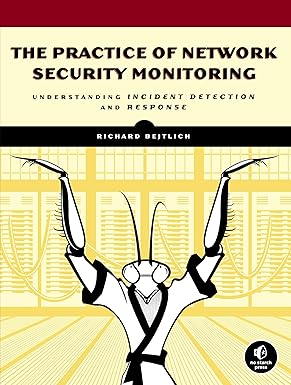In today's interconnected world, cybersecurity is paramount. Network Security Monitoring (NSM) is a critical practice for protecting your organization's digital assets. This white paper explains NSM in plain terms, focusing on how it helps detect and respond to security incidents. We'll explore the core components of NSM, the techniques used to identify threats, how to respond effectively to incidents, the essential tools involved, and real-world examples of how NSM is used. This guide will help you understand the importance of NSM and how to implement it effectively.
White Paper: The Practice of Network Security Monitoring: Understanding Incident Detection and Response
Executive Summary
In today's interconnected world, cybersecurity is paramount. Network Security Monitoring (NSM) is a critical practice for protecting your organization's digital assets. This white paper explains NSM in plain terms, focusing on how it helps detect and respond to security incidents. We'll explore the core components of NSM, the techniques used to identify threats, how to respond effectively to incidents, the essential tools involved, and real-world examples of how NSM is used. This guide will help you understand the importance of NSM and how to implement it effectively.
1. Introduction to Network Security Monitoring (NSM)
Imagine your network as a house. You have locks on the doors (firewalls), but what if someone sneaks in through a window? NSM is like having a security guard patrolling inside, watching for anything suspicious. It involves collecting, analyzing, and using network traffic data to spot and react to security problems. NSM goes beyond basic security measures by actively looking for malicious activity within your network.
2. Key Components of NSM
Effective NSM relies on several key components:
- Data Collection: This is like gathering clues. We collect different types of network data:
- Full Packet Capture (FPC): Like recording everything the security cameras see. We capture all network packets, which are the basic units of data transmission. This is useful for in-depth investigations but requires a lot of storage. Think of it as having a high-definition recording of everything that happened. Consider legal implications and data retention policies.
- NetFlow/IPFIX: Like a summary report from the security cameras. Instead of recording everything, we collect summaries of network activity, showing who talked to whom, for how long, and how much data was exchanged. This is more efficient for long-term monitoring.
- Logs: Like the security system's event log. We collect records from various devices (servers, firewalls, etc.) about security-related events. Log aggregation and normalization are crucial for effective log analysis. Cloud-based logging solutions are increasingly common.
- Data Analysis: This is where we look at the clues. We examine the collected data to find suspicious patterns. This includes:
- Signature-Based Detection: Like looking for known criminal profiles. We compare network activity against known attack patterns (signatures). Limitations: Can only detect known attacks.
- Anomaly-Based Detection: Like noticing someone acting strangely in your neighborhood. We look for unusual activity that deviates from the normal baseline. Statistical methods like standard deviation and clustering are often used.
- Behavioral Analysis: Like tracking the habits of everyone in the house. We monitor user and system behavior to identify malicious actors. User and Entity Behavior Analytics (UEBA) plays a key role here.
- Machine Learning: Increasingly used to identify complex patterns and anomalies that traditional methods might miss.
- Incident Detection: This is when we identify a potential security problem, like noticing a broken window or hearing an alarm.
- Incident Response: This is what we do when we find a problem, like calling the police and fixing the window. We take action to contain, eliminate, and recover from security incidents.
- Continuous Improvement: Like upgrading your security system over time. We regularly review and update our NSM processes and tools to stay ahead of new threats.
3. Incident Detection Techniques
Here are some common ways we detect security incidents:
- Signature-Based Intrusion Detection Systems (IDS): These systems have a database of known attack patterns. If they see a match, they trigger an alert. Use Case: Detecting a known type of malware trying to infect a computer.
- Anomaly-Based Intrusion Detection Systems (IDS): These systems learn what "normal" network activity looks like. If they see something unusual, they trigger an alert. Use Case: Detecting a large amount of data being transferred to an unusual location, which could indicate data theft.
- Behavioral Analysis: These systems track user and system behavior. If someone starts acting differently (e.g., logging in at unusual times or accessing files they normally don't), it could be a sign of a compromised account. Use Case: Detecting an employee accessing sensitive data they shouldn't be.
- Threat Intelligence Integration: This is like getting tips from other security guards in the neighborhood. We use information about known threats (like malicious IP addresses or malware) to improve our detection capabilities. Different types of feeds exist, including Indicators of Compromise (IOCs) and vulnerability information. Use Case: Blocking traffic from known malicious websites.
- Log Analysis: We examine logs from various devices to look for security-related events. Use Case: Detecting repeated failed login attempts, which could indicate a brute-force attack.
- Full Packet Capture Analysis: We analyze the detailed network traffic data to get a deeper understanding of security incidents. Use Case: Investigating how a malware infection spread through the network.
- File Integrity Monitoring (FIM): This is like checking if anyone has tampered with important documents. We track changes to critical system files to detect unauthorized modifications. Use Case: Detecting if someone has changed a system configuration file to weaken security. Consider what files are critical and how often they should be checked.
- Deception Technology: Laying traps for attackers. Decoys are placed within the network, and any interaction with them is a strong indicator of malicious activity.
4. Incident Response Strategies
When a security incident is detected, we follow these steps:
- Identification: Confirming that a security incident has occurred and gathering initial information.
- Containment: Isolating the affected systems to prevent further damage. Strategies include network segmentation and shutting down services. Use Case: Disconnecting an infected computer from the network.
- Eradication: Removing the threat. Methods include deleting malware and patching vulnerabilities. Use Case: Deleting malware from an infected computer.
- Recovery: Restoring the affected systems to normal operation. This relates closely to disaster recovery planning. Use Case: Restoring data from backups after a ransomware attack.
- Lessons Learned: Reviewing the incident to identify areas for improvement. Use Case: Updating firewall rules to block a newly discovered type of attack.
- Post-Incident Activity: This includes reporting requirements (legal, regulatory), damage assessment, and communication with stakeholders.
5. Tools for NSM
Here are some common tools used for NSM:
- Intrusion Detection/Prevention Systems (IDS/IPS): These tools detect and/or block malicious activity on the network. Examples: Snort, Suricata.
- Security Information and Event Management (SIEM) Systems: These systems collect and analyze security logs from various sources. Examples: Splunk, QRadar, ELK Stack.
- Network Analyzers: These tools allow you to examine network traffic in detail. Examples: Wireshark, tcpdump.
- Log Management Tools: These tools help you collect and manage security logs. Examples: rsyslog, syslog-ng.
- Threat Intelligence Platforms: These platforms provide information about known threats. Examples: MISP, ThreatConnect.
- Endpoint Detection and Response (EDR) Solutions: These tools monitor activity on individual computers and can detect and respond to threats. Examples: CrowdStrike Falcon, SentinelOne.
- Network Performance Monitoring (NPM) Tools: Can help detect anomalies by monitoring network performance.
- Vulnerability Scanners: Identify security weaknesses in systems and applications.
- Penetration Testing Tools: Used to simulate attacks and identify vulnerabilities.
6. Implementing NSM
Implementing NSM involves these steps:
- Define Clear Objectives: What are you trying to achieve with NSM?
- Identify Critical Assets: What are the most important things you need to protect?
- Establish Baselines: What does "normal" network activity look like?
- Select Appropriate Tools: Choose the tools that best meet your needs and budget.
- Develop Incident Response Plans: Create plans for how you will respond to different types of security incidents.
- Train Personnel: Make sure your staff is trained on how to use the NSM tools and how to respond to incidents.
- Regularly Review and Update: The threat landscape is constantly changing, so you need to keep your NSM processes and tools up to date.
7. Use Cases in Detail
Here are some examples of how NSM is used in real-world scenarios:
- Ransomware Detection and Response:
- Detection: NSM can detect ransomware by looking for unusual file activity, network traffic to known ransomware servers, and suspicious processes on computers.
- Response: If ransomware is detected, the first step is to isolate infected computers to prevent the ransomware from spreading. Then, the ransomware is removed, and data is restored from backups.
- Data Exfiltration Detection and Response:
- Detection: NSM can detect data exfiltration by looking for large data transfers to unusual locations, unauthorized access to sensitive data, and suspicious activity on file servers.
- Response: If data exfiltration is detected, the compromised accounts or systems are identified and isolated. The cause of the breach is investigated and removed, and measures are put in place to prevent future exfiltration.
- Insider Threat Detection and Response:
- Detection: NSM can detect insider threats by looking for employees accessing sensitive data outside of their normal job functions, using unauthorized devices, or
- DDoS Attack Detection and Response:
- Detection: NSM can detect DDoS attacks by looking for a sudden surge in network traffic, unusual traffic patterns, and service disruptions.
- Response: Implement DDoS mitigation techniques, such as traffic filtering, rate limiting, and using a DDoS protection service.
- Phishing Campaign Detection and Response:
- Detection: NSM can detect phishing campaigns by analyzing email traffic for suspicious links and attachments, and by monitoring user activity for visits to known phishing websites.
- Response: Block malicious emails, educate users about phishing scams, and investigate any potentially compromised accounts.
- Web Application Attack Detection and Response:
- Detection: NSM can detect web application attacks by analyzing web traffic for malicious requests, such as SQL injection and cross-site scripting attacks.
- Response: Implement web application firewalls (WAFs) to block malicious requests, patch vulnerabilities in web applications, and investigate any compromised systems.
8. Challenges and Mitigation
- Data Overload: We collect a lot of data, which can be overwhelming. Mitigation: Focus on the most critical assets and prioritize alerts based on severity. Use SIEM tools with correlation and filtering capabilities.
- False Positives: Sometimes, normal activity can trigger an alert. Mitigation: Fine-tune detection rules, use threat intelligence to reduce false positives, and implement whitelisting.
- Evolving Threats: New threats are constantly emerging. Mitigation: Stay informed about the latest threats, update NSM processes and tools regularly, and subscribe to threat intelligence feeds. Participate in industry forums and share information.
- Lack of Skilled Personnel: NSM requires specialized skills. Mitigation: Invest in training for your staff, consider hiring experienced security professionals, or outsource NSM to a managed security service provider (MSSP).
- Privacy Considerations: We must respect people's privacy when collecting and analyzing network data. Mitigation: Implement data minimization techniques, anonymize data where possible, and comply with all relevant privacy regulations (e.g., GDPR, CCPA).
- Cloud Security Challenges: Limited visibility, shared responsibility model, and unique cloud-native threats. Mitigation: Utilize cloud-native security tools, monitor API activity, implement microsegmentation, and integrate cloud logs with existing security tools.
9. Cloud Security Monitoring
Cloud environments present unique challenges for NSM. Traditional network perimeters disappear, and organizations rely on cloud providers for some security. Here's what to consider for cloud NSM:
- Visibility: Gaining visibility into cloud traffic and activity is crucial. Cloud providers offer logging and monitoring tools, but you may need additional solutions for comprehensive visibility.
- Cloud-Native Tools: Utilize cloud-native security tools offered by your cloud provider (e.g., AWS CloudTrail, Azure Activity Log, Google Cloud Audit Logs).
- API Monitoring: Cloud services heavily rely on APIs. Monitor API activity for suspicious patterns.
- Microsegmentation: Segment your cloud workloads to limit the impact of a breach.
- Serverless Security: Secure serverless functions and applications, which have unique security considerations.
- Integration: Integrate cloud security logs and alerts with your existing SIEM or other security tools. Consider Cloud Security Posture Management (CSPM) solutions.
10. Security Automation and Orchestration (SOAR)
SOAR platforms automate and orchestrate security tasks, improving the efficiency of NSM and incident response. SOAR can:
- Automate Alert Triage: Automatically investigate and prioritize security alerts, reducing the workload on security analysts.
- Automate Incident Response: Automatically execute pre-defined incident response plans, speeding up containment and eradication.
- Orchestrate Security Tools: Integrate different security tools to work together seamlessly.
- Improve Collaboration: Facilitate communication and collaboration among security teams.
11. Metrics and Reporting
Tracking key metrics is essential for measuring the effectiveness of your NSM program. Examples of useful metrics include:
- Mean Time to Detect (MTTD): The average time it takes to detect a security incident.
- Mean Time to Respond (MTTR): The average time it takes to respond to a security incident.1
- Number of Security Incidents: The total number of security incidents detected.
- False Positive Rate: The percentage of alerts that are not actual security incidents.
- Mean Time to Contain (MTTC): The average time it takes to contain a security incident.
Regular reporting on these metrics can help you identify areas for improvement and demonstrate the value of your NSM program to management.
12. Compliance and Regulations
Many industries are subject to regulations that require organizations to implement security controls, including NSM. Examples of relevant regulations include:
- GDPR (General Data Protection Regulation): Focuses on protecting the personal data of individuals in the European Union.
- HIPAA (Health Insurance Portability and Accountability Act): Protects the privacy and security of health information.
- PCI DSS (Payment Card Industry Data Security Standard): Applies to organizations that handle credit card information.
- NIST Cybersecurity Framework: A voluntary framework that helps organizations manage cybersecurity risk.
Compliance with these regulations is essential for avoiding penalties and maintaining customer trust.
13. The MITRE ATT&CK Framework
The MITRE ATT&CK framework is a knowledge base of adversary tactics and techniques based on real-world observations. It provides a2 common language for describing attacker3 behavior and can be used to:
- Improve Threat Detection: Map your detection capabilities to the ATT&CK framework to identify gaps in your coverage.
- Enhance Incident Response: Use the ATT&CK framework to understand attacker tactics and techniques and develop more effective response strategies.
- Conduct Threat Hunting: Proactively search for malicious activity based on known attacker behaviors.
14. Building a Security Operations Center (SOC)
A Security Operations Center (SOC) is a centralized team responsible for monitoring and responding to security incidents. A SOC typically uses NSM tools and processes to:
- Monitor Security Alerts: Analyze security alerts from various sources.
- Investigate Security Incidents: Conduct in-depth investigations of suspected security incidents.
- Respond to Security Incidents: Take action to contain, eradicate, and recover from security incidents.
- Proactively Hunt for Threats: Actively search for malicious activity on the network.
15. Working with a Managed Security Service Provider (MSSP)
If your organization lacks the resources or expertise to implement and manage NSM in-house, you may consider working with an MSSP. An MSSP can provide:
- 24/7 Security Monitoring: Continuous monitoring of your network and systems.
- Expert Security Analysts: Access to experienced security professionals.
- Incident Response Support: Assistance with incident response.
- Threat Intelligence: Access to threat intelligence feeds.
16. Conclusion
Network Security Monitoring is essential for protecting your organization from cyber threats. By implementing effective NSM processes and tools, you can detect and respond to security incidents quickly and effectively, minimizing damage and downtime. Remember that cybersecurity is an ongoing process, and continuous improvement is key to staying ahead of the evolving threat landscape. This white paper has provided a comprehensive overview of NSM, covering the key concepts, techniques, tools, and processes required for effective implementation. We encourage you to use this information to strengthen your organization's security posture and protect your valuable assets.
17. References
1. Bejtlich, R. (2005). The Tao of Network Security Monitoring: Beyond Intrusion Detection. Addison-Wesley Professional.
2. Northcutt, S., & Novak, J. (2000). Network Intrusion Detection: An Analyst's Handbook. New Riders Publishing.
3. Pilli, E. S., Joshi, R. C., & Sangaiah, A. K. (2016). "A survey of intrusion detection systems for cloud computing." *Journal of Network and Computer Applications, 67*, 159-184.
4. Haidari, F., Selamat, A., Rahman, A. A., & Fauzi, M. H. (2016). "A survey on anomaly based intrusion detection methods." *Journal of Network and Computer Applications, 68*, 65-79.
5. Krugel, C., Vigna, G., & Kemmerer, R. A. (2002). "Anomaly detection of web-based attacks." *Proceedings of the 10th ACM Conference on Computer and Communications Security*, 251-260.
6. Axelsson, S. (2000). "Intrusion detection systems: A survey and taxonomy." *Chalmers University of Technology*.
7. Honeynet Project: [https://www.honeynet.org/](https://www.honeynet.org/)
8. SANS Institute Reading Room: [https://www.sans.org/reading-room/](https://www.sans.org/reading-room/)
9. National Institute of Standards and Technology (NIST) Special Publications:
SP 800-61, Computer Security Incident Handling Guide
SP 800-94, Guide to Intrusion Detection and Prevention Systems (IDPS)
10. ENISA (European Union Agency for Cybersecurity) Publications: [https://www.enisa.europa.eu/](https://www.enisa.europa.eu/)
11. Open Web Application Security Project (OWASP): [https://owasp.org/](https://owasp.org/) - For web application security aspects of NSM
12. MITRE ATT&CK Framework: [https://attack.mitre.org/](https://attack.mitre.org/) - Knowledge base of adversary tactics and techniques based on real-world observations.
13. **Security Blogs and News Sites:**
* Dark Reading ([https://www.darkreading.com/](https://www.darkreading.com/))
* Security Week ([https://www.securityweek.com/](https://www.securityweek.com/))
* The Hacker News ([https://thehackernews.com/](https://thehackernews.com/))