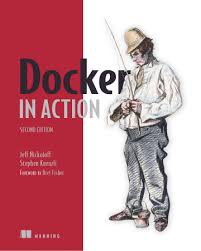Docker is an open-source platform that enables developers to build, ship, and run applications in containers This white paper aims to provide a comprehensive guide to Docker in practice, focusing on real-world use cases and best practices. We will explore how Docker can be leveraged to streamline development workflows, improve application portability, and enhance overall system efficiency.
White Paper- Docker Micro service for Software Development
1. Introduction
1.1 Docker: A Brief Overview Docker is an open-source platform that enables developers to build, ship, and run applications in containers. Containers provide a
1.2 The Power of Docker in Practice Docker has revolutionized the way applications are developed, tested, and deployed. By providing a standardized and isolated environment, Docker simplifies the process of building and managing applications, making it easier for teams to collaborate and deliver software faster.
1.3 Goals of This White Paper This white paper aims to provide a comprehensive guide to Docker in practice, focusing on real-world use cases and best practices. We will explore how Docker can be leveraged to streamline development workflows, improve application portability, and enhance overall system efficiency.
2. Docker Fundamentals
2.1 Understanding Containers, Images, and Registries
- Containers: Isolated environments that package applications and their dependencies.
- Images: Read-only templates used to create containers.
- Registries: Centralized repositories for storing and sharing Docker images.
2.2 The Benefits of Docker
- Portability: Docker containers can be run on any system with Docker installed, ensuring consistent behavior across different environments.
- Scalability: Docker allows applications to be easily scaled up or down by adding or removing containers.
- Efficiency: Containers are lightweight and share the host system's kernel, reducing resource overhead.
- Isolation: Containers provide a level of isolation, preventing applications from interfering with each other.
2.3 The Docker Architecture
- Docker Daemon: The core service that manages containers and images.
- Docker Client: The command-line interface for interacting with the Docker daemon.
- Docker Registry: A repository for storing Docker images.
3. Docker in Practice: Real-World Use Cases
3.1 Web Applications
- Containerizing Web Servers: Deploy web servers like Apache, Nginx, or Node.js within containers for easy management and scaling.
- Database Services: Containerize databases like MySQL, PostgreSQL, or MongoDB for consistent environments and simplified backups.
- Microservices Architecture: Break down complex applications into smaller, independent microservices and deploy them in containers for improved scalability and maintainability.
3.2 Microservices Architecture
- Benefits of Microservices: Discuss the advantages of microservices, including improved scalability, fault tolerance, and independent development.
- Docker's Role in Microservices: Explain how Docker provides the ideal platform for building and deploying microservices due to its isolation and portability.
- Best Practices for Microservices with Docker: Share best practices for designing, building, and deploying microservices using Docker.
3.3 Legacy Applications
- Modernizing Legacy Applications: Explore how Docker can be used to modernize legacy applications by containerizing them and making them more portable and scalable.
- Challenges and Considerations: Discuss potential challenges and considerations when containerizing legacy applications, such as compatibility issues and performance optimization.
3.4 Data Science and Machine Learning
- Reproducible Environments: Create reproducible environments for data science and machine learning projects using Docker containers.
- Sharing Models: Share trained models and their dependencies easily using Docker images.
- Distributed Training: Utilize Docker for distributed training of machine learning models across multiple machines.
4. Docker Networking
4.1 Understanding Docker's Networking Model
- Default Bridge Network: Explain how the default bridge network works and how containers on the same network can communicate.
- User-Defined Networks: Discuss the benefits of creating custom networks for specific use cases and how to configure them.
- Overlay Networks: Explore overlay networks for communication between containers on different hosts.
4.2 Network Isolation and Communication
- Port Mapping: Demonstrate how to expose ports from containers to the host network.
- Network Aliases: Explain how to assign aliases to containers for easier addressing.
- DNS: Discuss DNS configuration within Docker networks.
5. Docker Compose
5.1 Defining Multi-Container Applications
- Docker Compose File: Explain the structure and components of a Docker Compose file.
- Defining Services: Describe how to define services within a Docker Compose file, including their images, ports, environment variables, and dependencies.
- Defining Networks: Discuss how to create and connect services to different networks.
5.2 Running Docker Compose Applications
- Starting and Stopping Applications: Demonstrate how to use the docker-compose up and docker-compose down commands to start and stop multi-container applications.
- Scaling Services: Explain how to scale individual services within a Docker Compose application.
- Managing Volumes: Discuss how to manage persistent data volumes using Docker Compose.
5.3 Best Practices for Docker Compose
- Efficient Docker Compose Files: Provide tips for writing efficient and maintainable Docker Compose files.
- Using Environment Variables: Explain how to use environment variables to configure applications dynamically.
- Leveraging Docker Compose Features: Explore advanced features like service linking and health checks.
6. Docker Security
6.1 Image Scanning and Vulnerability Management
- Importance of Image Scanning: Discuss the risks of using vulnerable images and the importance of scanning them for vulnerabilities.
- Scanning Tools: Introduce popular image scanning tools like Clair, Anchore, and Trivy.
- Addressing Vulnerabilities: Explain how to address vulnerabilities found in images.
6.2 Least Privilege Principle
- Running Containers with Minimal Privileges: Explain the benefits of running containers with the least possible privileges.
- Best Practices for Least Privilege: Provide guidelines for configuring containers to run with minimal privileges.
6.3 Network Isolation
- Isolating Containers from the Host Network: Discuss the importance of isolating containers from the host network to prevent unauthorized access.
- Network Segmentation: Explain how to segment networks to further enhance security.
6.4 Data Encryption
- Encrypting Sensitive Data: Discuss methods for encrypting sensitive data within containers, such as using encryption at rest or in transit.
7. Docker Orchestration
7.1 Kubernetes and Swarm
- Comparing and Contrasting: Compare and contrast Kubernetes and Swarm, highlighting their key features and differences.
- Choosing the Right Orchestrator: Discuss factors to consider when choosing between Kubernetes and Swarm, such as complexity, scalability, and community support.
7.2 Benefits of Docker Orchestration
- Improved Scalability: Explain how orchestration tools can help you easily scale applications horizontally.
- High Availability: Discuss how orchestration tools can ensure high availability and fault tolerance.
- Simplified Management: Explore how orchestration tools can simplify the management of complex Docker environments.
8. Advanced Docker Topics
8.1 Docker Volumes
- Persistent Data Storage: Explain the purpose of Docker volumes for storing data that persists beyond the lifetime of a container.
- Volume Types: Discuss different types of volumes, such as named volumes and bind mounts.
- Best Practices for Volumes: Provide best practices for managing volumes, including backups and data migration.
8.2 Docker Secrets
- Managing Sensitive Information: Explain how to securely store and manage sensitive information within Docker containers using Docker secrets.
- Using Secrets in Docker Compose: Demonstrate how to use secrets in Docker Compose files.
8.3 Docker Registry Management
- Private Registries: Discuss the benefits of using private registries for storing and distributing Docker images.
- Registry Security: Explain how to secure Docker registries to prevent unauthorized access.
8.4 Docker Build Optimization
- Improving Build Times: Provide tips for optimizing Docker build times, such as using multi-stage builds and caching layers.
- Build Automation: Discuss tools and techniques for automating Docker builds.
9. Future Trends in Docker
9.1 Serverless Docker
- Integrating Docker with Serverless Platforms: Explore how Docker can be integrated with serverless platforms like AWS Lambda or Azure Functions.
- Benefits of Serverless Docker: Discuss the benefits of using serverless Docker, such as pay-per-use pricing and automatic scaling.
9.2 Edge Computing with Docker
- Deploying Docker on Edge Devices: Discuss the challenges and opportunities of deploying Docker on edge devices for low-latency applications.
- Edge Computing Use Cases: Explore potential use cases for edge computing with Docker, such as IoT and real-time analytics.
9.3 AI and Machine Learning with Docker
- Containerizing AI and ML Models: Explain how Docker can be used to containerize AI and ML models for easier deployment and sharing.
- Reproducible ML Workflows: Discuss how Docker can help create reproducible machine learning workflows
Reference List
- Docker in Practice by Chris Wahl and Janakiram Krishnamurthy
- Docker Documentation: https://www.docker.com/
- Kubernetes Documentation: https://kubernetes.io/
- Swarm Documentation: https://docs.docker.com/engine/swarm/
- Additional research papers and articles related to Docker and containerization
PS: Contact keencomputer.com for details.