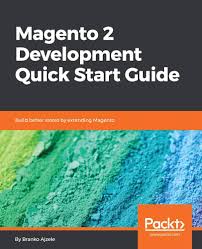Magento 2, a powerful and flexible eCommerce platform, offers businesses a robust solution to build and manage online stores. This white paper provides a comprehensive guide for developers to quickly get started with Magento 2 development. We will cover essential setup, configuration, and development techniques to help you build high-performance and feature-rich Magento 2 stores.
Magento 2 Development Quick Start Guide: A Comprehensive Overview
Introduction
Magento 2, a powerful and flexible eCommerce platform, offers businesses a robust solution to build and manage online stores. This white paper provides a comprehensive guide for developers to quickly get started with Magento 2 development. We will cover essential setup, configuration, and development techniques to help you build high-performance and feature-rich Magento 2 stores.
Prerequisites
Before diving into Magento 2 development, ensure you have the following prerequisites:
- Technical Skills: A solid understanding of PHP, HTML, CSS, JavaScript, and Magento's architecture.
- Server Environment: A web server (e.g., Apache or Nginx) and a database server (e.g., MySQL or MariaDB).
- Magento 2 Installation: A local or remote server configured with Magento 2 installed.
Setting Up the Development Environment
Local Development Environment
- XAMPP or MAMP: Use these popular local development environments to set up a local server.
- Docker: Utilize Docker containers to create isolated development environments.
- Warden: A Docker-based tool specifically designed for Magento 2 development. Warden simplifies the creation and management of development environments, offering support for Nginx, PHP-FPM, MySQL, Elasticsearch, Varnish, and more. Warden is highly recommended for experienced Magento developers.
Remote Server
- SSH Access: Ensure you have SSH access to your remote server.
- Server Configuration: Configure the server with the necessary software and permissions.
Essential Magento 2 Concepts
- Modules: Modular architecture allows for customization and extension.
- Themes: Control the frontend appearance and layout.
- Layout XML: Define page layouts and block placement.
- Template Files: Create HTML, CSS, and JavaScript templates.
- PHP Classes: Extend core classes or create custom classes for business logic.
- Dependency Injection (DI): Manage object dependencies and promote loose coupling.
JavaScript in Magento 2
Magento 2 integrates JavaScript extensively in the frontend using the following:
- RequireJS: A JavaScript file and module loader used to improve code modularity and performance.
- Knockout.js: Used in Magento's UI components for implementing MVVM (Model-View-ViewModel) bindings.
- jQuery: Integrated for DOM manipulation and frontend interactivity.
- Magento UI Components: JavaScript components that bind data and provide dynamic user experiences.
Understanding how JavaScript and UI components interact with Magento's layout XML and templates is crucial for developing dynamic and responsive user interfaces.
Development Workflow
Create a New Module
- Define the module's configuration and registration.
- Create the module's directory structure.
Extend Core Functionality
- Override core classes or create custom classes to add new features.
- Leverage dependency injection to customize behavior without modifying core files.
Create Custom Themes
- Design custom themes to match your branding and style.
- Use layout XML and template files to structure the frontend.
Develop Custom Extensions
- Create custom extensions to add specific functionalities.
- Follow Magento's extension development guidelines.
Best Practices
- Follow Magento Coding Standards: Ensure code quality and maintainability.
- Use Version Control: Utilize Git or other version control systems to track changes and collaborate.
- Test Thoroughly: Write unit and integration tests to ensure code quality and prevent regressions.
- Optimize Performance: Optimize images, minify CSS and JavaScript, and leverage caching mechanisms.
- Security Best Practices: Keep Magento and its extensions up-to-date.
- Leverage Built-in Features: Use Magento’s caching, indexing, and cron jobs effectively.
Real-World Use Cases
- B2B Commerce Platform: Creating a customized portal for wholesale customers.
- Multi-store Management: Running multiple storefronts from a single Magento instance.
- Marketplace Integration: Integrating with marketplaces like Amazon, eBay, and Flipkart.
- Custom Checkout: Developing one-step checkout solutions for improved UX.
Extended Insights from Packt Publications
Frontend Development Insights from Mastering Adobe Commerce Frontend by Jakub Winkler
- Dockerized Development Environment: Guidance on setting up a Docker-based local environment tailored for Adobe Commerce development.
- Theming and Layout Customization: Instructions on customizing page structures using Layout XML, templates, and the fallback system.
- JavaScript Frameworks Integration: Use of RequireJS, jQuery, Knockout.js, and Magento UI Components.
- CMS and Admin Configuration: Managing content and frontend-related settings within the admin panel.
- Frontend Optimization Techniques: Strategies for optimizing frontend performance.
Backend Development Insights from Magento 2 Developer's Guide by Branko Ajzele
- Module Development: Step-by-step guide on building custom modules.
- Data Management: Techniques for managing and searching entity data.
- Backend Processes: Creating events, observers, cron jobs, and implementing logging.
- API Development: Creating custom APIs and using different authentication methods.
- Testing Practices: Ensuring quality through unit and integration testing.
SWOT Analysis
Strengths
- Highly customizable and modular architecture.
- Strong community and vast number of extensions.
- Scalable for small to enterprise-level businesses.
- Extensive feature set including multi-store, multilingual, and multi-currency support.
Weaknesses
- Steep learning curve for beginners.
- High resource consumption (requires powerful servers).
- Complex upgrade and maintenance cycles.
Opportunities
- Growing demand for eCommerce platforms in emerging markets.
- Integration with headless commerce and PWA (Progressive Web Apps).
- Use in B2B, B2C, and hybrid business models.
Threats
- Competition from SaaS platforms like Shopify and BigCommerce.
- Security vulnerabilities if not maintained properly.
- Performance issues without proper optimization.
How KeenComputer.com and IAS-Research.com Can Help
KeenComputer.com
- Offers Magento development, customization, and maintenance services.
- Implements secure, scalable, and performance-optimized Magento solutions.
- Provides training and onboarding support for in-house development teams.
- Helps migrate existing eCommerce platforms to Magento 2.
- Specializes in integrating advanced frontend solutions using RequireJS, Knockout.js, and Warden-based Docker setups.
IAS-Research.com
- Provides R&D consulting to integrate AI, ML, and data analytics into Magento solutions.
- Develops intelligent search, recommendation engines, and customer behavior analytics.
- Supports integration with ERP, CRM, and third-party systems using advanced API techniques.
- Assists in applying Warden, Docker, and DevOps best practices for scalable Magento deployments.
- Offers architectural review and module optimization using best practices from Packt publications.
Additional Tips
- Community and Forums: Engage with the Magento community for support and advice.
- Official Documentation: Refer to Magento's official documentation for detailed information.
- Third-Party Extensions: Use reputable third-party extensions.
- Stay Updated: Keep up with the latest Magento releases and security patches.
Conclusion
By following these guidelines and leveraging Magento's powerful features, you can effectively develop high-quality and scalable eCommerce solutions. Stay updated with the latest trends and best practices in Magento development. Tools like Warden and technologies such as JavaScript, Knockout.js, and RequireJS offer powerful methods for building modern, interactive experiences.
References
- Magento Developer Documentation: https://developer.adobe.com/commerce/docs/
- Magento Marketplace: https://commercemarketplace.adobe.com/
- Warden Documentation: https://warden.dev/
- KeenComputer.com: https://keencomputer.com/
- IAS-Research.com: https://ias-research.com/
- Mastering Adobe Commerce Frontend by Jakub Winkler (Packt Publishing)
- Magento 2 Developer's Guide by Branko Ajzele (Packt Publishing)