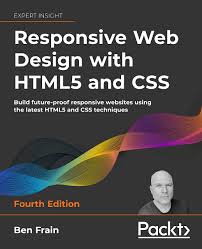In today's digital age, where users access the internet from a variety of devices with different screen sizes, responsive web design has become an essential skill for web developers. This approach ensures that websites adapt seamlessly to different screen resolutions, providing an optimal viewing experience across all devices. This white paper will delve into the fundamental principles of responsive web design, exploring the core technologies of HTML5 and CSS.
Responsive Web Design with HTML5 and CSS: A Comprehensive Guide
Introduction
In today's digital age, where users access the internet from a variety of devices with different screen sizes, responsive web design has become an essential skill for web developers. This approach ensures that websites adapt seamlessly to different screen resolutions, providing an optimal viewing experience across all devices. This white paper will delve into the fundamental principles of responsive web design, exploring the core technologies of HTML5 and CSS.
Understanding Responsive Web Design
Responsive web design is a design approach that creates websites that adapt to different screen sizes and orientations. The key principles of responsive web design are:
- Fluid Grid Layout:
- Use flexible grid systems to create layouts that adjust to different screen sizes.
- Employ CSS media queries to define different styles for various breakpoints.
- Flexible Images:
- Use the <img> tag's width and height attributes to allow images to scale proportionally.
- Employ CSS's max-width property to prevent images from exceeding their container's width.
- CSS Media Queries:
- Target specific screen sizes and devices using CSS media queries.
- Adjust layout, typography, and other styles based on the device's capabilities.
Core Technologies: HTML5 and CSS
HTML5
HTML5 provides the structural foundation for web pages. Its key features for responsive design include:
- Semantic HTML: Use semantic elements like <header>, <nav>, <section>, and <article> to improve accessibility and SEO.
- HTML5 Audio and Video: Embed audio and video content directly into web pages.
- Canvas and SVG: Create dynamic graphics and animations.
CSS
CSS is used to style and layout web pages. Its key features for responsive design include:
- CSS3 Media Queries: Target specific screen sizes and devices.
- Flexbox: Create flexible and responsive layouts.
- Grid Layout: Design complex layouts with precise control over element placement.
- CSS Units: Use relative units like em, rem, and vw to create responsive designs.
Best Practices for Responsive Web Design
- Mobile-First Approach: Design for mobile devices first and then progressively enhance for larger screens.
- Test Across Devices: Use browser developer tools and real devices to test your website's responsiveness.
- Optimize Images: Compress images to reduce file size and improve load times.
- Minimize HTTP Requests: Combine and minify CSS and JavaScript files.
- Prioritize Content: Ensure that essential content is always visible on smaller screens.
- Use Responsive Typography: Adjust font sizes and line lengths based on screen size.
- Consider Performance: Optimize your website for speed and performance.
Tools and Frameworks
- CSS Frameworks: Bootstrap, Foundation, and Materialize provide pre-built CSS components and grid systems.
- CSS Preprocessors: Sass and Less offer features like variables, mixins, and nesting to streamline CSS development.
- Responsive Design Testing Tools: Browser developer tools, device emulators, and online testing tools.
Conclusion
Responsive web design is crucial for creating websites that deliver exceptional user experiences across all devices. By understanding the core principles, leveraging HTML5 and CSS, and following best practices, you can build websites that adapt seamlessly to different screen sizes and orientations.
References
- Responsive Web Design: https://en.wikipedia.org/wiki/Responsive_web_design
- W3Schools: https://www.w3schools.com/
- Foundation: https://get.foundation/
- Sass: https://sass-lang.com/
By mastering responsive web design, you can create websites that are not only visually appealing but also highly functional and user-friendly.