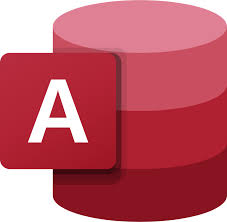In today's data-driven world, effective data management is crucial for businesses of all sizes. Microsoft Access, a robust database management system (DBMS), offers a user-friendly solution for organizing, analyzing, and reporting on data. By understanding the core concepts of database design and leveraging the capabilities of Access, organizations can streamline their operations, improve decision-making, and gain valuable insights from their data.
Leveraging Microsoft Access: A Comprehensive Guide to Efficient Data Management
Introduction
In today's data-driven world, effective data management is crucial for businesses of all sizes. Microsoft Access, a robust database management system (DBMS), offers a user-friendly solution for organizing, analyzing, and reporting on data. By understanding the core concepts of database design and leveraging the capabilities of Access, organizations can streamline their operations, improve decision-making, and gain valuable insights from their data.
Key Concepts of Database Management
• Data: The raw facts and figures collected and stored.
• Database: A structured collection of data organized in a specific way.
• Database Management System (DBMS): Software that interacts with users, applications, and the database itself to capture and analyze data.
• Data Model: A conceptual representation of the data and its relationships.
• Data Types: Different types of data, such as text, numbers, dates, and Boolean values.
• Tables: Structures that store data in rows and columns.
• Relationships: Connections between tables to establish data integrity.
• Queries: Tools to retrieve specific data from the database.
• Forms: User interfaces for data entry and modification.
• Reports: Formatted presentations of data.
Benefits of Using Microsoft Access
• Ease of Use: A user-friendly interface for creating and managing databases.
• Flexibility: Can handle a wide range of data types and relationships.
• Integration with Other Applications: Seamlessly integrates with other Microsoft Office applications.
• Scalability: Can handle small to medium-sized databases and can be scaled to accommodate larger datasets.
• Security Features: Protects sensitive data through user authentication, access controls, and encryption.
Key Steps in Creating a Microsoft Access Database
1. Data Analysis and Planning:
◦ Identify the data to be included in the database.
◦ Define the relationships between tables (one-to-one, one-to-many, many-to-many).
2. Database Design:
◦ Create tables and define fields (columns) with appropriate data types.
◦ Establish primary and foreign keys to enforce data integrity.
◦ Normalize the database to reduce redundancy and improve data consistency.
3. Data Entry and Validation:
◦ Use forms to input and edit data.
◦ Implement data validation rules to ensure data accuracy and consistency.
4. Query Creation:
◦ Write queries to retrieve specific data from the database.
◦ Use SQL (Structured Query Language) to perform complex queries.
5. Report Generation:
◦ Design reports to present data in a clear and concise format.
◦ Use report templates and formatting options to customize the appearance of reports.
6. User Interface Design:
◦ Create user-friendly forms and reports.
◦ Consider the user's needs and preferences when designing the interface.
Real-World Use Cases
• Inventory Management: Track inventory levels, manage purchase orders, and generate reports.
• Customer Relationship Management (CRM): Store customer information, track sales, and analyze customer behavior.
• Project Management: Manage project tasks, deadlines, and resource allocation.
• Financial Management: Track expenses, income, and generate financial reports.
• Human Resources: Manage employee information, track performance, and generate reports.
Best Practices for Microsoft Access
• Regular Backups: Create regular backups of your database to protect against data loss.
• Security: Implement strong security measures, such as user authentication and access controls.
• Performance Optimization: Optimize database performance by indexing tables and using efficient queries.
• Data Validation: Ensure data integrity by implementing data validation rules.
• User Training: Provide training to users on how to effectively use the database.
Conclusion
Microsoft Access is a powerful tool for managing and analyzing data. By following best practices and leveraging its features, organizations can improve efficiency, make informed decisions, and gain a competitive edge.
References:
1. Microsoft Access Documentation: Official Microsoft documentation for Access.
2. Database Design and Implementation: By C. J. Date
3. Database Systems: Design, Implementation, and Management: By Ramez Elmasri and Shamkant B. Navathe
4. SQL Cookbook: By Anthony Molinaro