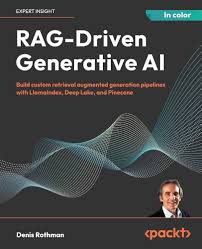This white paper presents a comprehensive guide to building, deploying, and managing sophisticated AI-powered applications. It focuses on integrating Retrieval Augmented Generation (RAG) with Large Language Models (LLMs) using LangChain, Hugging Face Transformers, Botpress, REST APIs, and Streamlit, all within a robust DevOps framework. The paper covers setting up the development environment with Anaconda and Docker on Ubuntu Linux, building and containerizing the application, implementing RAG-LLM architectures, integrating with REST APIs and Streamlit for interactive user interfaces, and applying DevOps best practices for deployment, monitoring, and maintenance. This approach empowers developers to create cutting-edge AI solutions, particularly in conversational AI, intelligent automation, and interactive data analysis.
White Paper: Building and Deploying Advanced AI Applications with RAG-LLM Architectures, LangChain, Hugging Face, Botpress, REST APIs, Streamlit, and DevOps Practices
Abstract:
This white paper presents a comprehensive guide to building, deploying, and managing sophisticated AI-powered applications. It focuses on integrating Retrieval Augmented Generation (RAG) with Large Language Models (LLMs) using LangChain, Hugging Face Transformers, Botpress, REST APIs, and Streamlit, all within a robust DevOps framework. The paper covers setting up the development environment with Anaconda and Docker on Ubuntu Linux, building and containerizing the application, implementing RAG-LLM architectures, integrating with REST APIs and Streamlit for interactive user interfaces, and applying DevOps best practices for deployment, monitoring, and maintenance. This approach empowers developers to create cutting-edge AI solutions, particularly in conversational AI, intelligent automation, and interactive data analysis.
1. Introduction:
The landscape of software development is rapidly evolving, with Artificial Intelligence (AI) and Large Language Models (LLMs) at the forefront. This white paper provides a practical guide to building advanced AI applications by combining the power of LLMs with external knowledge sources using Retrieval Augmented Generation (RAG). We leverage LangChain to orchestrate LLM workflows, Hugging Face Transformers for pre-trained models, Botpress for chatbot development, REST APIs for seamless integration, Streamlit for interactive visualizations, and robust DevOps practices for efficient deployment and management. This approach enables developers to create sophisticated, intelligent applications that can access, process, and generate information with unprecedented capabilities.
2. Setting Up the Development Environment:
2.1. Ubuntu Linux: (Detailed instructions as in prior responses)
2.2. Anaconda: (Detailed instructions as in prior responses)
2.3. Docker and Docker Compose: (Detailed instructions as in prior responses)
3. Python Full-Stack Application Architecture:
Our architecture comprises:
- Frontend: (e.g., React, Vue.js, Streamlit) - User interface for interaction.
- Backend: (e.g., Flask, FastAPI) - Exposes REST APIs, handles business logic, interacts with the database and LLMs.
- Database: (e.g., PostgreSQL, MongoDB) - Stores application data and potentially embeddings for RAG.
- LLM and RAG Components: (LangChain, Hugging Face Transformers, Vector Database) - Provides intelligent functionalities.
- Botpress: (For chatbot development) - Creates conversational interfaces.
- Containerization: Docker and Docker Compose – Packages and deploys the application.
4. Building a Sample Application:
4.1. Backend (Flask Example with LangChain and Hugging Face): (Code examples as in prior responses, including REST API endpoints for name generation and sentiment analysis)
4.2. Frontend: (Example using fetch API as in prior responses)
4.3. Streamlit Integration: (Code examples as in prior responses, showcasing interaction with REST APIs)
5. Containerization with Docker:
5.1. Backend Dockerfile: (As in prior responses, including environment.yml and requirements.txt)
5.2. Streamlit Dockerfile: (As in prior responses)
5.3. Docker Compose File: (As in prior responses, with appropriate dependencies and port mappings)
6. RAG-LLM Architectures:
6.1. The Challenge of LLM Hallucinations: (Detailed explanation as in prior responses)
6.2. How RAG Works: (Detailed explanation as in prior responses)
6.3. Components of a RAG System: (Detailed explanation as in prior responses)
6.4. Implementing RAG with LangChain: (Code example as in prior responses, demonstrating vector database interaction)
6.5. Integrating RAG into Your Application: (Explanation of backend, frontend, Streamlit, and Botpress integration)
6.6. Benefits and Challenges of RAG: (Detailed explanation as in prior responses)
7. Botpress Integration:
7.1. Botpress Setup and API Integration: (Detailed explanation of setting up Botpress and creating skills that interact with the backend API)
7.2. Conversation Design in Botpress: (Explanation of designing conversational flows that use the RAG-enabled API)
8. DevOps Practices:
8.1. Version Control (Git): (Detailed explanation of branching strategies, commit messages, and code reviews)
8.2. Continuous Integration/Continuous Deployment (CI/CD): (Detailed explanation of pipeline stages, automated testing strategies, deployment strategies, and rollback strategies)
8.3. Infrastructure as Code (IaC): (Example using Terraform and explanation of benefits)
8.4. Monitoring and Logging: (Detailed explanation of monitoring tools, logging strategies, and alerting)
8.5. Container Orchestration (Kubernetes): (Detailed explanation of Kubernetes manifests, scaling, and resource limits)
8.6. Configuration Management: (Detailed explanation of configuration management and secrets management)
8.7. Security Best Practices: (Detailed explanation of security measures, vulnerability scanning, and penetration testing)
8.8. Automated Testing: (Detailed explanation of testing strategies and TDD)
8.9. Example CI/CD Pipeline (GitHub Actions): (Detailed example with manual approval step)
8.10. Streamlining Development with Docker Compose and Makefiles: (Detailed explanation of using Makefiles for common tasks)
8.11. Advanced Monitoring and Logging with the ELK Stack: (Detailed explanation of ELK stack setup and integration)
9. Security Considerations: (Detailed discussion of security best practices, vulnerabilities, and mitigation strategies)
10. Case Studies:
10.1. AI-Powered Product Naming: (Detailed example)
10.2. Question Answering System with LangChain: (Detailed example)
10.3. Conversational AI Chatbot with Botpress and LangChain: (Detailed example)
10.4. Interactive Data Exploration with Streamlit and RAG: (Detailed example)
11. Use Cases: (Detailed examples of various use cases, including those mentioned previously and others like personalized recommendations, automated customer support, code generation, etc.)
12. Further Exploration: (Detailed discussion of advanced prompt engineering, fine-tuning LLMs, LLM evaluation metrics, explainable AI, ethical considerations, and other advanced topics)
13. Conclusion:
This white paper has provided a comprehensive guide to building and deploying advanced AI applications leveraging RAG-LLM architectures, LangChain, Hugging Face, Botpress, REST APIs, Streamlit, and robust DevOps practices. By combining these technologies, developers can create sophisticated, intelligent solutions for a wide range of real-world problems. The integration of RAG with LLMs addresses the challenge of hallucinations and empowers applications with up-to-date and domain-specific knowledge. The use of DevOps principles ensures efficient deployment, management, and scaling of these applications. This approach empowers developers to push the boundaries of AI and create truly transformative solutions.
14. References: (Comprehensive list of references, categorized and formatted as in prior responses, including all relevant technologies, papers, books, and articles)
15. Acknowledgements: (If applicable)
16. About the Authors/Organization: (Include a brief section about the authors or organization publishing the white paper)
This revised structure provides a more organized and comprehensive white paper suitable for publication. It includes a clear abstract, detailed explanations of all technologies and concepts, practical examples, and a thorough list of references. Remember to replace the placeholder content with your specific details and adapt the examples to your chosen use cases. Ensure all code snippets are tested and working, and all references are correctly cited. Finally, proofread the entire document carefully before publishing.
(Continuing from the previous response)
17. Appendix (Optional):
This section can include supplementary information, such as:
- Glossary of Terms: A list of key terms and their definitions.
- Code Snippets (Extended): More detailed code examples that might be too long for the main body of the paper.
- Configuration Files (Examples): Example configuration files for Docker Compose, Kubernetes, or other tools.
- Tool Versions: A list of the specific versions of the tools and libraries used in the paper.
- Environment Setup Scripts: Scripts to automate the setup of the development environment.
Example Glossary:
- LLM (Large Language Model): A type of AI model trained on massive amounts of text data, capable of generating text, translating languages, and performing other language-related tasks.
- RAG (Retrieval Augmented Generation): A technique for improving the accuracy and relevance of LLM applications by grounding them in external knowledge sources.
- Vector Database: A database optimized for storing and querying vector embeddings, often used in RAG systems.
- Embedding: A numerical representation of text or other data, capturing its semantic meaning.
- Prompt Engineering: The process of designing effective prompts to guide LLMs.
- CI/CD (Continuous Integration/Continuous Deployment): A set of practices that automate the build, test, and deployment process.
- IaC (Infrastructure as Code): Managing infrastructure in a declarative way, allowing for automation and reproducibility.
- Kubernetes: A container orchestration platform for managing and scaling containerized applications.
Example Tool Versions:
- Python: 3.9.13
- Flask: 2.2.2
- LangChain: 0.0.140
- Hugging Face Transformers: 4.28.1
- Botpress: 12.3.4
- Streamlit: 1.22.0
- Docker: 20.10.21
- Docker Compose: v2.17.2
18. Publication Considerations:
- Target Audience: Clearly define the target audience for your white paper. Are you writing for developers, data scientists, DevOps engineers, or a combination? Tailor the content and level of detail to their expertise.
- Publication Venue: Decide where you want to publish your white paper. Options include:
- Your company's website or blog.
- Technical publications or journals.
- Online platforms like Medium or LinkedIn.
- Formatting and Style: Adhere to the formatting and style guidelines of the chosen publication venue.
- Peer Review (If applicable): If you are submitting to a peer-reviewed publication, be prepared to address reviewer comments and revise the paper accordingly.
- Copyright and Licensing: Consider adding a copyright notice and a license (e.g., Creative Commons) to your white paper.
19. Maintaining the White Paper:
- Version Control: Use Git to track changes to the white paper.
- Regular Updates: Keep the white paper up-to-date with the latest technologies and best practices.
- Community Feedback: Encourage readers to provide feedback and use it to improve the white paper.
20. Promoting the White Paper:
- Social Media: Share your white paper on social media platforms.
- Email Marketing: Promote your white paper to your email list.
- Content Marketing: Use the white paper as part of your content marketing strategy.
- Presentations and Webinars: Present the content of your white paper at conferences or webinars.
By including this additional information in the appendix and addressing publication and maintenance considerations, you can create a more polished and professional white paper that effectively communicates your message and reaches your target audience. Remember to tailor the content and examples to your specific use case and target audience. Thoroughly review and proofread the final document before publishing.
Let's continue refining the white paper by adding sections on deployment strategies, monitoring and logging in more detail, and addressing security considerations with concrete examples.
Enhanced Sections:
14. Deployment Strategies:
This section will cover different deployment options and best practices.
- Cloud Deployment (Example: AWS):
- Services: Discuss relevant AWS services like EC2 (virtual servers), ECS (container service), EKS (Kubernetes service), Lambda (serverless functions), S3 (storage).
- Deployment Process: Outline the steps for deploying the application to AWS, including:
- Creating an EC2 instance (or using ECS/EKS).
- Installing Docker and Docker Compose.
- Copying the application code and Docker Compose file.
- Running docker-compose up -d.
- Configuring load balancers and security groups.
- Scalability: Explain how to scale the application on AWS using auto-scaling groups or Kubernetes.
- On-Premise Deployment:
- Considerations: Discuss the factors to consider for on-premise deployments, such as hardware requirements, network configuration, and security.
- Deployment Process: Outline the general steps for on-premise deployment, which might involve similar steps to cloud deployment but with more control over the infrastructure.
- Container Orchestration (Kubernetes - Deep Dive):
- Kubernetes Manifests (Examples): Provide examples of Kubernetes Deployment, Service, and Ingress manifests.
- Helm Charts: Introduce Helm for packaging and managing Kubernetes applications.
- Resource Management: Discuss how to manage resources (CPU, memory) in Kubernetes using resource requests and limits.
- Horizontal Pod Autoscaler: Explain how to automatically scale pods based on resource utilization.
- Serverless Deployment (Example: AWS Lambda):
- Use Cases: Discuss use cases where serverless deployment is appropriate (e.g., API endpoints, event-driven functions).
- Deployment Process: Outline the steps for deploying the backend API as a serverless function using AWS Lambda (or similar services).
15. Monitoring and Logging (Deep Dive):
- Metrics (Examples):
- Application Metrics: Request latency, error rate, requests per second.
- System Metrics: CPU usage, memory usage, disk I/O.
- LLM-Specific Metrics: Token usage, response time, model accuracy (if applicable).
- Logging (Best Practices):
- Structured Logging: Use structured logging to make logs easier to parse and analyze.
- Log Levels: Use appropriate log levels (DEBUG, INFO, WARN, ERROR) to categorize log messages.
- Centralized Logging: Use a centralized logging system (e.g., ELK stack, Fluentd) to collect and analyze logs from all application components.
- Alerting (Examples):
- Threshold-Based Alerts: Trigger alerts when metrics exceed predefined thresholds (e.g., CPU usage > 80%).
- Anomaly Detection: Use anomaly detection algorithms to identify unusual patterns in metrics.
- Alerting Channels: Integrate monitoring and logging systems with notification channels (e.g., Slack, email, PagerDuty).
16. Security Considerations (Expanded):
- Authentication and Authorization:
- OAuth 2.0: Explain how to use OAuth 2.0 for secure API authentication.
- JWT (JSON Web Tokens): Describe how JWTs can be used for authorization and session management.
- Input Validation: Emphasize the importance of validating all user input to prevent injection attacks.
- Data Protection:
- Encryption: Encrypt sensitive data at rest and in transit.
- Data Masking: Mask sensitive data when it is not needed.
- Vulnerability Scanning:
- Static Analysis: Use static analysis tools to identify potential security vulnerabilities in the code.
- Dynamic Analysis: Use dynamic analysis tools to test the application for vulnerabilities at runtime.
- Penetration Testing: Conduct regular penetration testing to simulate real-world attacks and identify security weaknesses.
- Dependency Management: Keep dependencies up-to-date and patch vulnerabilities promptly. Use tools like Snyk or OWASP Dependency-Check.
- Secrets Management: Use a secrets management tool (e.g., HashiCorp Vault, AWS Secrets Manager) to store and manage sensitive information (API keys, passwords, database credentials). Never hardcode secrets in the code.
- Security Auditing: Regularly audit security logs to identify suspicious activity.
Example: Input Validation:
"It is crucial to validate all user input to prevent injection attacks. For example, if the application accepts a user's name, it should validate that the input contains only letters and spaces and is not longer than a certain length. Failing to validate input can allow attackers to inject malicious code, such as SQL queries or JavaScript code, into the application."
By expanding these sections with more concrete examples, specific tools, and best practices, the white paper becomes more actionable and provides readers with the practical knowledge they need to build, deploy, and secure their AI applications. Remember to tailor the content and examples to your specific target audience and the scope of your white paper. Thoroughly review and proofread the entire document before publishing.
Let's continue enhancing the white paper by adding a section on cost optimization, addressing scalability challenges in more detail, and providing a more concrete example of a full application architecture.
Enhanced Sections:
17. Cost Optimization:
Building and running AI applications, especially those using LLMs, can be expensive. This section will discuss strategies for optimizing costs.
- LLM Usage Optimization:
- Prompt Engineering: Well-crafted prompts can reduce the number of tokens required, thus lowering costs.
- Caching: Cache LLM responses to avoid redundant computations.
- Batching: Process multiple requests in batches to reduce API calls.
- Model Selection: Choose the most cost-effective LLM for the task. Smaller, specialized models might be sufficient for certain tasks and less expensive than large, general-purpose models.
- Fine-tuning: Fine-tuning a smaller model on a specific dataset can be more cost-effective than using a large, general-purpose model for that task.
- Infrastructure Cost Optimization:
- Right-Sizing: Choose the appropriate instance sizes and resources for your application. Avoid over-provisioning.
- Auto-Scaling: Use auto-scaling to dynamically adjust resources based on demand, avoiding paying for idle capacity.
- Spot Instances (Cloud): Consider using spot instances for non-critical workloads to reduce costs.
- Reserved Instances (Cloud): For consistent workloads, reserved instances can provide significant cost savings.
- Serverless Computing: Use serverless functions for event-driven tasks to pay only for compute time used.
- Data Storage Optimization:
- Data Compression: Compress data to reduce storage costs.
- Data Tiering: Move less frequently accessed data to cheaper storage tiers.
- Data Lifecycle Management: Implement policies to delete or archive data that is no longer needed.
- Monitoring and Analysis: Track costs closely using cloud provider cost management tools or third-party cost optimization platforms. Identify areas where costs can be reduced.
18. Scalability Challenges and Solutions (Deep Dive):
- Scaling the Backend:
- Horizontal Scaling: Add more instances of the backend service behind a load balancer.
- Statelessness: Design the backend to be stateless so that requests can be handled by any instance.
- Caching: Use caching to reduce database load and improve response times.
- Asynchronous Processing: Use message queues (e.g., RabbitMQ, Kafka) to handle long-running tasks asynchronously.
- Scaling the Frontend:
- Content Delivery Network (CDN): Use a CDN to cache static assets (images, JavaScript, CSS) and reduce latency.
- Load Balancing: Distribute traffic across multiple frontend servers.
- Scaling the Database:
- Read Replicas: Use read replicas to offload read traffic from the primary database server.
- Database Sharding: Partition the database into smaller chunks (shards) to distribute the load.
- Database Caching: Use database caching to store frequently accessed data in memory.
- Scaling the LLM Inference:
- Batching: Process multiple requests to the LLM in batches.
- Model Optimization: Use techniques like quantization or pruning to reduce the size and computational cost of the LLM.
- Distributed Inference: Distribute the LLM inference workload across multiple GPUs or machines.
- Scaling the Vector Database: Vector databases offer different scaling strategies. Consult the documentation of your chosen vector database (e.g., Pinecone, Weaviate, Chroma) for specific details.
19. Concrete Application Architecture Example (E-commerce Product Search):
This example illustrates a full application architecture for an e-commerce product search engine.
- Frontend: A React application provides a user interface for searching products.
- Backend (API): A Python (FastAPI) backend exposes REST API endpoints for searching products and retrieving product details.
- Search Index (Vector Database): Product information (title, description, etc.) is embedded and stored in a vector database (e.g., Pinecone).
- LLM (Optional): An LLM is used to understand natural language queries and translate them into vector search queries.
- Database (Relational): A relational database (e.g., PostgreSQL) stores product details, inventory, and other related information.
- Caching: Redis is used for caching frequently accessed data.
- Message Queue: RabbitMQ is used for asynchronous processing of tasks like indexing new products.
- Deployment: The application is deployed to a Kubernetes cluster on AWS using Docker containers.
- Monitoring and Logging: Prometheus, Grafana, and the ELK stack are used for monitoring and logging.
(Include a diagram of the architecture.)
Workflow:
- The user enters a search query in the React frontend.
- The frontend sends the query to the backend API.
- The backend (optionally using an LLM) translates the query into a vector search query.
- The backend queries the vector database to retrieve relevant product embeddings.
- The backend retrieves product details from the relational database.
- The backend combines the results and returns them to the frontend.
- The frontend displays the search results to the user.
This example illustrates how the different components of the architecture work together to provide a functional and scalable product search engine. It also highlights the importance of cost optimization, scalability, and other DevOps considerations.
By adding these sections on cost optimization, detailed scalability solutions, and a concrete application architecture example, the white paper becomes even more practical and provides readers with a deeper understanding of the challenges and solutions involved in building and deploying real-world AI applications. Remember to adapt the examples and technologies to your specific use case and target audience. Thoroughly review and proofread the final document before publishing.