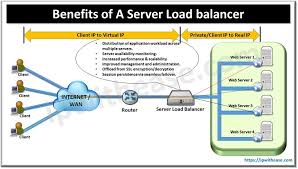In today's digital age, web performance is a critical factor for businesses of all sizes. A slow-loading website can lead to decreased user engagement, lost revenue, and damage to brand reputation. To address these challenges, web load balancing has emerged as a powerful technique to optimize website performance, reliability, and scalability.
White Paper: Optimizing Web Performance with Load Balancing
Introduction
In today's digital age, web performance is a critical factor for businesses of all sizes. A slow-loading website can lead to decreased user engagement, lost revenue, and damage to brand reputation. To address these challenges, web load balancing has emerged as a powerful technique to optimize website performance, reliability, and scalability.
Understanding Web Load Balancing
A web load balancer is a network device or software application that distributes incoming traffic across multiple servers. By spreading the workload, load balancers can significantly improve website performance, especially during peak traffic periods.
Key Benefits of Web Load Balancing:
- Improved Performance: By distributing traffic across multiple servers, load balancers can significantly reduce response times and improve website performance.
- Enhanced Reliability: Load balancers can automatically redirect traffic to healthy servers in case of server failures, ensuring uninterrupted service.
- Increased Scalability: As your website's traffic grows, load balancers can easily accommodate increased load by adding more servers to the pool.
- Enhanced Security: Load balancers can provide security features like SSL termination, DDoS protection, and IP-based access control.
Types of Load Balancing
1. Load Balancing Algorithms:
- Round Robin: Distributes traffic evenly across all servers.
- Least Connections: Directs traffic to the server with the fewest active connections.
- Least Response Time: Sends traffic to the server with the shortest response time.
- Source IP Hashing: Distributes traffic based on the source IP address, ensuring consistent server assignment for each client.
2. Load Balancer Implementations:
- Hardware Load Balancers: Dedicated devices designed for high-performance load balancing.
- Software Load Balancers: Run on servers and are more flexible but can be less performant than hardware load balancers.
- Cloud-Based Load Balancers: Offered by cloud providers like AWS, Azure, and Google Cloud Platform.
Web Hosting and Load Balancing
Web Hosting Providers and Load Balancing: Many web hosting providers offer load balancing as a part of their hosting plans. This can be particularly beneficial for high-traffic websites and e-commerce platforms.
Self-Managed Load Balancing: For advanced users, self-managed load balancing options are available. This involves configuring and managing load balancers on your own servers or using cloud-based solutions.
Best Practices for Implementing Load Balancing
- Choose the Right Load Balancing Algorithm: Select an algorithm that best suits your specific needs, considering factors like traffic patterns and server capabilities.
- Monitor Performance Closely: Use monitoring tools to track server performance, response times, and error rates. Identify potential bottlenecks and adjust load balancing strategies as needed.
- Implement Effective Caching: Cache static content to reduce server load and improve response times.
- Secure Your Load Balancer: Keep your load balancer software and firmware up-to-date with the latest security patches. Implement strong access controls to protect against unauthorized access.
- Plan for Scalability: Design your infrastructure to accommodate future growth. Regularly assess your load balancing needs and adjust your configuration accordingly.
Conclusion
By effectively utilizing load balancing, you can significantly improve the performance, reliability, and scalability of your website. Whether you're a small business owner or a large enterprise, load balancing is a valuable tool for ensuring optimal web performance and user experience.
References
- AWS Elastic Load Balancing: https://learn.microsoft.com/en-us/azure/load-balancer/load-balancer-overview
- Google Cloud Load Balancing: https://www.haproxy.com/blog/haproxy-configuration-basics-load-balance-your-servers
- NGINX:
Note: For the most up-to-date information and specific recommendations, consult with your web hosting provider or a network infrastructure expert.