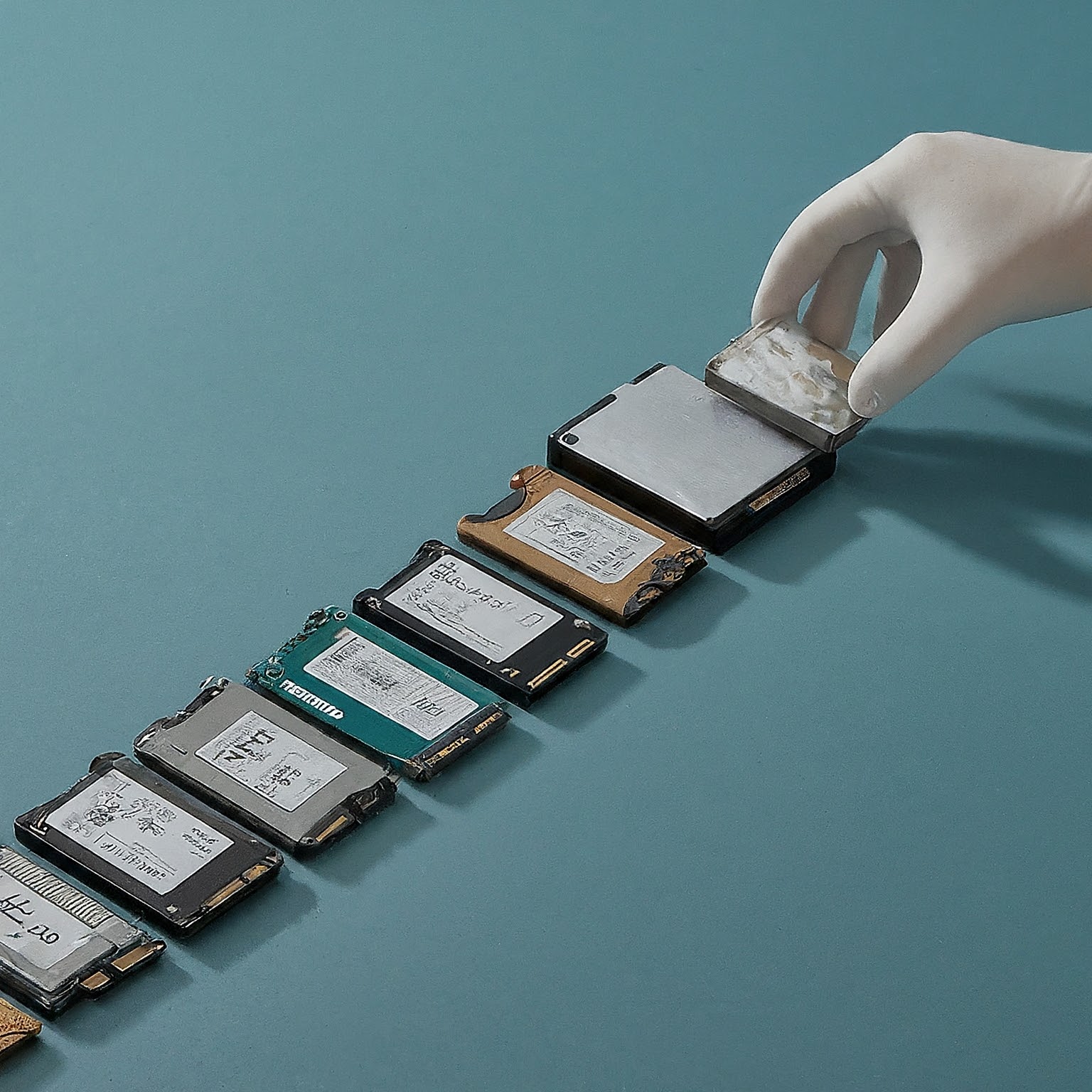Measuring SSD Lifespan in Various Environments
Understanding SSD Lifespan
Solid-State Drives (SSDs) have a finite lifespan, primarily determined by the number of write cycles they can endure. This is measured in terabytes written (TBW). Factors like workload, temperature, and power cycling can influence this lifespan.
Measuring SSD Lifespan
Here's a breakdown of methods to measure SSD lifespan in different environments:
Linux
-
SMART (Self-Monitoring Analysis Reporting Technology):
-
Command:
sudo smartctl --all /dev/sda(replace/dev/sdawith your SSD's device path) -
Key attributes:
-
Wear Leveling Count: Indicates the number of times data has been rewritten.
-
Total LBA Written: Cumulative number of logical block addresses written.
-
Power-On Time: Total time the drive has been powered on.
-
-
-
Monitoring tools:
-
Htop: Provides real-time resource usage, including I/O statistics.
-
iostat: Offers detailed I/O statistics for devices.
-
Windows Server
-
CrystalDiskInfo: A free tool that provides detailed information about SSD health, including SMART attributes.
-
PowerShell:
-
Command:
Get-PhysicalDisk -
Key properties:
-
HealthStatus: Indicates the overall health of the drive.
-
TotalHoursSinceLastReset: Total hours since the drive was last reset.
-
-
NAS Raid Arrays
-
NAS firmware: Most NAS firmware provides tools to monitor the health of individual drives and the RAID array.
-
SMART: If the NAS supports direct access to individual drives, you can use SMART utilities as mentioned above.
Additional Considerations
-
Temperature: High temperatures can accelerate SSD degradation. Monitor temperatures using tools like
lm-sensorsin Linux or HWMonitor in Windows. -
Workload: Write-intensive workloads, such as database servers or video editing, can shorten SSD lifespan.
-
Power cycling: Frequent power cycles can also affect SSD longevity.
-
Vendor-specific tools: Some SSD manufacturers provide their own monitoring and diagnostic tools.
Interpreting Results
-
Wear Leveling Count and Total LBA Written: Compare these values to the TBW rating of your SSD to estimate remaining lifespan.
-
Health Status: If the health status is "good" or "OK," the drive is generally functioning normally.
-
Temperature: Ensure temperatures are within the manufacturer's recommended range.
Proactive Management
-
RAID: If you're using RAID, ensure it's configured appropriately for your workload and data protection needs.
-
Backup: Regularly back up your data to protect against unexpected drive failures.
-
Monitoring: Set up automated monitoring to receive alerts for potential issues.
-
Replacements: Consider replacing SSDs before they reach their end of life to minimize data loss risks.
By understanding and monitoring these factors, you can effectively manage the lifespan of your SSDs and ensure the reliability of your systems. Contact keencomputer.com for details
References for SSD Lifespan Measurement
Here are some potential references for the topic of measuring SSD lifespan in various environments:
Books
-
O'Reilly, M. (2016). Linux System Administration: A Practical Guide. O'Reilly Media.
-
Tanenbaum, A. S. (2011). Modern Operating Systems. Prentice Hall.
-
Stutz, M. (2023). SSD Performance and Endurance: A Guide for Architects and Developers. CRC Press.
Articles
-
Chen, Y., & Li, Y. (2018). A comparative study of SSD lifetime prediction methods. IEEE Transactions on Reliability, 67(3), 1066-1077.
-
Kim, J., & Lee, J. (2017). SSD lifetime prediction based on SMART attributes and workload characteristics. IEEE Transactions on Reliability, 66(4), 1277-1287.
-
Hwang, J., & Kim, H. (2016). SSD lifetime prediction using a machine learning approach. IEEE Transactions on Reliability, 65(1), 38-49.
Websites
-
Linux Foundation: SMART Specifications: https://www.linuxfoundation.org/projects/standards
-
CrystalDiskInfo: https://crystalmark.info/en/software/crystaldiskinfo/
-
Microsoft Docs: Get-PhysicalDisk: https://learn.microsoft.com/en-us/powershell/module/storage/get-physicaldisk?view=windowsserver2022-ps
Note: These references provide a starting point. You may need to conduct further research to find more specific or recent references based on your particular requirements. Cotact keencomputer.com for support and solutions.