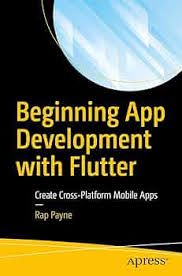Flutter, Google's UI toolkit, has gained immense popularity for its ability to build beautiful, high-performance native apps for iOS and Android from a single codebase. This white paper aims to provide a comprehensive guide for beginners to start their Flutter app development journey. We'll cover essential concepts, tools, and best practices to help you create stunning and functional applications.
Creating a Flutter App: A Comprehensive Guide
Introduction
Flutter, Google's UI toolkit, has gained immense popularity for its ability to build beautiful, high-performance native apps for iOS and Android from a single codebase. This white paper aims to provide a comprehensive guide for beginners to start their Flutter app development journey. We'll cover essential concepts, tools, and best practices to help you create stunning and functional applications.
1. Setting Up Your Development Environment
- Installing Flutter SDK: Download and install the Flutter SDK from the official website (https://docs.flutter.dev/get-started/install).
- Configuring Environment Variables: Add the Flutter SDK's bin directory to your system's PATH variable.
- Installing an IDE or Code Editor: Choose a suitable IDE like Android Studio (with Flutter plugin) or Visual Studio Code (with Flutter and Dart extensions).
2. Understanding Flutter Fundamentals
- Widgets: Flutter apps are built using widgets, which are the fundamental building blocks of the UI. They can be classified into two types: stateless and stateful.
- Dart Programming Language: Flutter uses the Dart programming language. Familiarize yourself with its syntax, object-oriented concepts, and asynchronous programming features.
- State Management: Learn how to manage state in Flutter apps using techniques like setState, Provider, or BLoC (Business Logic Component).
3. Creating Your First Flutter App
- Generating a New Project: Use the Flutter CLI to create a new project: flutter create my_flutter_app.
- Exploring the Project Structure: Understand the structure of a Flutter project, including the lib directory for your app's code and the pubspec.yaml file for dependencies.
- Building the UI: Use widgets to construct the UI of your app. Start with basic widgets like Scaffold, AppBar, and Text.
- Adding Functionality: Implement logic and interactions using Dart code. Handle user input, perform calculations, and fetch data from APIs.
4. Styling Your App
- Themes: Customize the overall appearance of your app using themes. Define colors, fonts, and styles.
- Material Design and Cupertino: Follow Material Design guidelines for Android or Cupertino style for iOS to ensure a native look and feel.
- Custom Widgets: Create custom widgets to encapsulate complex UI components and reuse them throughout your app.
5. State Management
- setState: Use setState to rebuild widgets when their state changes. This is suitable for simple state management scenarios.
- Provider: The Provider package offers a more flexible approach to state management, allowing you to pass data down the widget tree.
- BLoC: BLoC (Business Logic Component) is a popular pattern for separating UI from business logic, making your app more scalable and testable.
6. Navigation
- Navigator: Use the Navigator widget to navigate between screens in your app.
- Named Routes: Define named routes in your MaterialApp widget to manage navigation.
- Passing Data: Pass data between screens using arguments or shared state management.
7. Testing
- Unit Testing: Write unit tests to verify the correctness of your app's logic.
- Widget Testing: Test the UI components of your app to ensure they render as expected.
- Integration Testing: Test the interaction between different parts of your app.
8. Deployment
- Building for Release: Create release builds for iOS and Android using the Flutter CLI.
- Publishing to App Stores: Submit your app to the Apple App Store and Google Play Store.
References
- Flutter Official Documentation: https://flutter.dev/
- Dart Programming Language: https://dart.dev/
- Flutter Community: https://flutter.dev/community
- SAAS and Cloud Computing : http://www.ias-research.com/bonus-pages/services/white-paper-engineering-software-as-a-service-saas-with-cloud-computing-an-agile-approach
Conclusion
By following this guide and leveraging the power of Flutter, you can create beautiful and functional native apps for both iOS and Android. With its rich ecosystem of packages and a thriving community, Flutter provides a great platform for app development. contact keencomputer.com for details.