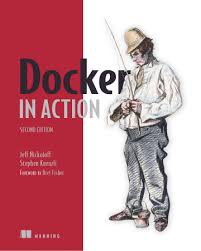Docker, as a containerization technology, provides a revolutionary way to manage, develop, and deploy CMS platforms (e.g., WordPress, Joomla, Drupal) and e-commerce systems (e.g., Magento, WooCommerce, PrestaShop). By isolating applications and their dependencies within lightweight containers, Docker solves many challenges faced by engineers working on scalable and reliable web applications.
Expanded White Paper: Docker for CMS and E-Commerce Development
Introduction
Docker, as a containerization technology, provides a revolutionary way to manage, develop, and deploy CMS platforms (e.g., WordPress, Joomla, Drupal) and e-commerce systems (e.g., Magento, WooCommerce, PrestaShop). By isolating applications and their dependencies within lightweight containers, Docker solves many challenges faced by engineers working on scalable and reliable web applications.
This document is a comprehensive guide for engineers and developers, offering practical insights, advanced use cases, and references to enable efficient CMS and e-commerce development workflows.
Core Benefits of Docker for Engineers
- Standardized Environments: Ensures consistency across development, testing, and production stages.
- Faster Deployment: Accelerates time-to-market by automating builds and deployments.
- Scalability: Seamlessly handles increased workloads with container orchestration tools like Kubernetes.
- Cost Efficiency: Reduces resource consumption compared to traditional virtual machines.
Use Cases in CMS and E-Commerce Development
1. Streamlined Development Environments
Engineers often grapple with configuration mismatches across different systems. Docker addresses this by encapsulating application dependencies.
Example: WordPress Development with Docker Compose
version: '3.8'
services:
wordpress:
image: wordpress:latest
ports:
- "8000:80"
environment:
WORDPRESS_DB_HOST: db
WORDPRESS_DB_USER: user
WORDPRESS_DB_PASSWORD: password
volumes:
- ./wordpress_data:/var/www/html
db:
image: mysql:5.7
environment:
MYSQL_ROOT_PASSWORD: password
MYSQL_DATABASE: wordpress
MYSQL_USER: user
MYSQL_PASSWORD: password
volumes:
- ./db_data:/var/lib/mysql
Benefits for Engineers:
- Portable, replicable environments ensure team-wide consistency.
- Simplifies debugging and reduces time spent on environment setup.
2. Continuous Integration and Testing
Testing is critical in CMS and e-commerce development to ensure stable releases. Docker’s isolated containers allow engineers to spin up test environments instantly.
Workflow:
- Define test environments using docker-compose.test.yml.
- Run automated integration tests.
- Tear down containers post-validation.
Example: CI Pipeline with Jenkins for WooCommerce:
- Step 1: Pull the latest container images.
- Step 2: Build and deploy containers in a staging environment.
- Step 3: Execute test scripts using tools like Selenium or PHPUnit.
- Step 4: Push updates to production if tests pass.
3. High Availability and Scalability
E-commerce platforms require high availability to handle traffic spikes. Docker facilitates this with container orchestration tools.
Example: Scaling a Magento Store with Kubernetes:
- Create a Deployment for Magento and MySQL.
- Define Horizontal Pod Autoscalers (HPA) to scale pods based on CPU or memory utilization.
Scenario: Handle Black Friday traffic surges efficiently.
Key Tools:
- Kubernetes HPA: Dynamically adjusts the number of replicas.
- Load Balancers: Distribute traffic evenly.
4. Multi-Tier Architectures
Docker simplifies managing complex architectures involving web servers, databases, caching layers, and search engines.
Example: Magento Setup with Redis and Elasticsearch
version: '3.8'
services:
wordpress:
image: wordpress:latest
ports:
- "8000:80"
environment:
WORDPRESS_DB_HOST: db
WORDPRESS_DB_USER: user
WORDPRESS_DB_PASSWORD: password
volumes:
- ./wordpress_data:/var/www/html
db:
image: mysql:5.7
environment:
MYSQL_ROOT_PASSWORD: password
MYSQL_DATABASE: wordpress
MYSQL_USER: user
MYSQL_PASSWORD: password
volumes:
- ./db_data:/var/lib/mysql
Key Insights for Engineers:
- Enables modular and reusable configurations.
- Simplifies debugging in multi-service applications.
Advanced Practices
- Multi-Stage Builds: Optimize container size by separating build and runtime stages.
- Example:
-
FROM node:16 AS builder
WORKDIR /app
COPY package.json ./
RUN npm install
COPY . .
RUN npm run buildFROM nginx:alpine
COPY --from=builder /app/build /usr/share/nginx/html - Persistent Volumes: Store data for CMS (e.g., uploads, logs) in volumes.
- Secure Secrets Management: Use tools like Docker Secrets for sensitive information (e.g., API keys).
Recommended Tools
- Portainer: GUI for Docker container management.
- Traefik: Dynamic reverse proxy for containerized applications.
- Minikube: Local Kubernetes cluster for testing.
Comprehensive References
Books
- Miell, Ian, and Hobson Sayers, Aidan. Docker in Practice. Manning Publications, 2016.
- Nickoloff, Jeff, and Kuenzli, Stephen. Docker in Action. Manning Publications, 2019.
- Cochrane, Ken, Chelladhurai, Jeeva S., and Khare, Neependra K. Docker Cookbook. O'Reilly Media, 2018.
- Turnbull, James. The Docker Book: Containerization is the New Virtualization. James Turnbull, 2014.
- Boitnott, Bret. Hands-On Docker for Microservices with Python. Packt Publishing, 2019.
Websites
- Docker Documentation – Official Docker guides and tutorials.
- Magento DevDocs – Comprehensive Magento documentation.
- WordPress Developer Resources – Official WordPress CLI and Docker integration guides.
- Kubernetes Documentation – Orchestration and scaling with Kubernetes.
- Joomla Docker Resources – Guides for Dockerizing Joomla.
Research Papers
- Wang, Yan, et al. "Container-based Virtualization: A Performance Analysis." Springer, 2017.
- Merkel, Dirk. "Docker: Lightweight Linux Containers for Consistent Development and Deployment." Linux Journal, 2014.
- Zhang, Yu, et al. "Scaling Web Applications with Kubernetes." IEEE Access, 2020.
- Palit, Ravi, et al. "Docker-based Architectures for Web Applications." International Journal of Cloud Computing, 2021.
Tools and Extensions
Video Tutorials
- Bret Fisher's Docker Mastery Course - Docker Mastery
- Kubernetes Academy by VMware - Kubernetes Academy
- Nigel Poulton’s Docker Deep Dive - Docker Deep Dive
Conclusion
By integrating Docker into CMS and e-commerce workflows, engineers can streamline operations, improve scalability, and deliver robust applications. Leveraging the best practices and tools highlighted in this document, development teams can overcome traditional challenges and build solutions aligned with modern business demands.